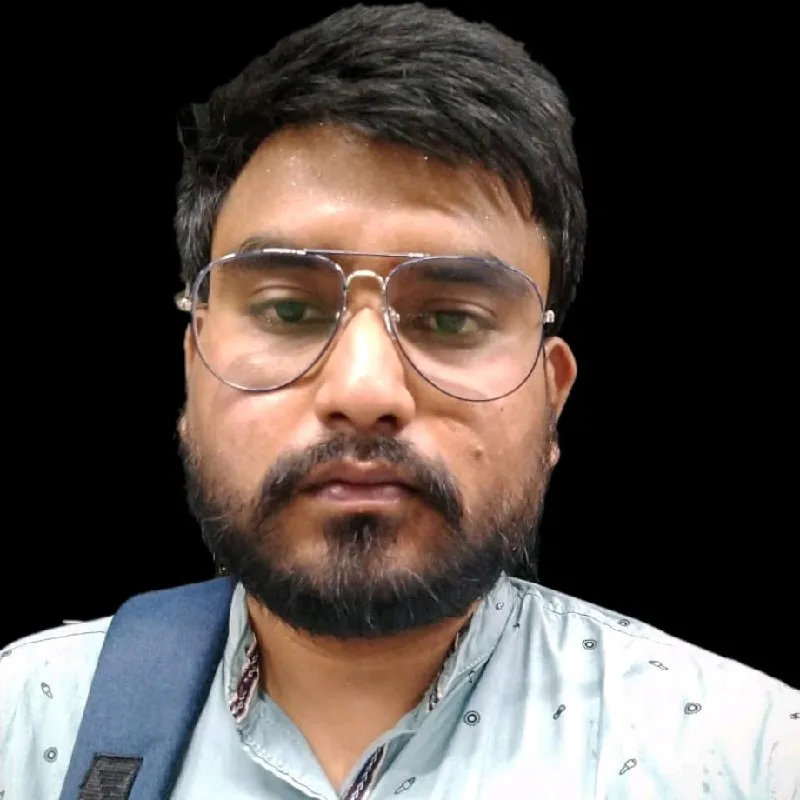How To Install WordPress On WAMP Server | 3 Minute Installation Of A WordPress Website | PROWEBTIPS
Do you want to install a WordPress website on your computer? With the WAMP server, you can install WordPress on any of your local computers (Windows, Mac, and Linux). We have seen different ways in the last few videos of how to install WordPress in localhost. This is the same in this video. You have to install WAMP server software on your computer. This software contains programming scripts like PHP, MySQL database, and Apache server, which are necessary for WordPress. Once the WAMP server's installation is complete, you have to create a database according to the video and copy the source code of WordPress to the directory of the WAMP server. This will install WordPress on your computer, and you can use, customize this WordPress website locally. 🔗 WAMP:- https://www.wampserver.com/ --------------------------- Install WordPress on Localhost [Other Methods]:- Docker:- https://youtu.be/yqYJ4_Ieu_8 XAMMP:- https://youtu.be/23jtp_lqmZo Bitnami:- https://youtu.be/a9PitnNCokI --------------------------- ============PLEASE 🙏 SUBSCRIBE================ 📺 https://youtube.com/PROWEBTIPS ❤ https://www.buymeacoffee.com/pronay -------------FREE HOSTING TRIAL------------- ⁕ NEXCESS Managed WordPress 7-day Free Trial → https://afll.prowebtips.com/nexcess ⁕ Linode Cloud 60-days Free Trial → https://afll.prowebtips.com/linode ⁕ Digital Ocean 60-days Free Trial