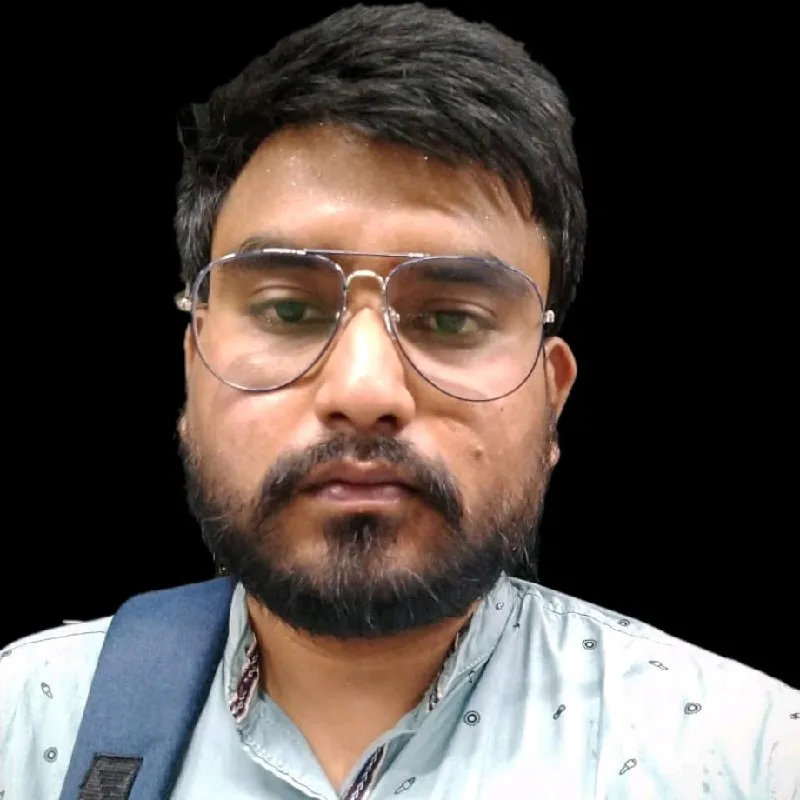Configure Redis Object Cache On WordPress | Improve WordPress Speed
Caching is a very important factor for website performance. If you have WordPress then you have to tweak many settings and features to get the best of it, and caching is one of them. In technical terms, caching is a copy (or mirror image) of original data, however, this cache data is automatically deleted after a while or if the system got rebooted. Caching has three general types, 1. Browser cache, 2. Page cache and, 3. Object cache. #Redis (aka. Remote Dictionary Server) stores in-memory database structures and is also used as an object caching technique. In this tutorial, we have explained how you can install Redis on your server and how to configure it with #WordPress. If you are wondering, what is Object Cache or Object Caching? It is a type of #caching and happened server level, and it helps the website to perform better by handling MySQL's string request. ----------ARTICLES------------ Install Redis - https://link.prowebtips.com/install-redis/ Configure with WP - https://link.prowebtips.com/conf-redis/ ============PLEASE 🙏 SUBSCRIBE================ 📺 https://youtube.com/PROWEBTIPS ❤ https://www.buymeacoffee.com/pronay -------------FREE HOSTING TRIAL------------- ⁕ NEXCESS Managed WordPress 7-day Free Trial → https://afll.prowebtips.com/nexcess ⁕ Linode Cloud 60-days Free Trial → https://afll.prowebtips.com/linode ⁕ Digital Ocean 60-days Free Trial → https://afll.prowebtips.com/digitalocean