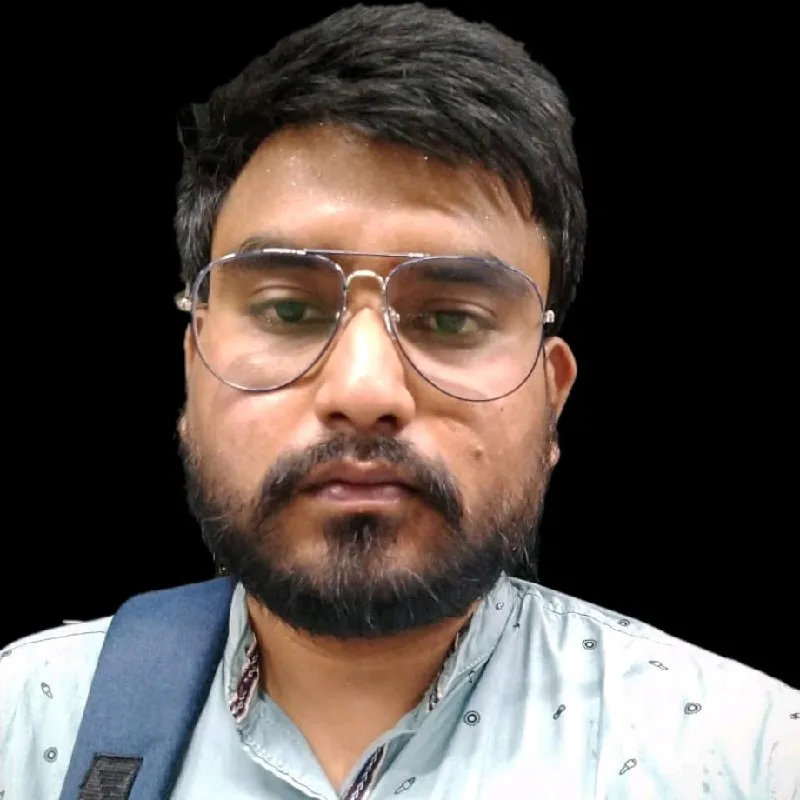0:02
hey are you having issues
0:03
with your website performance
0:07
as you can see this google article
0:11
this is the three parameters are core
0:15
if your website don't fulfill these
0:18
that means your website performance is
0:29
in this video i am going to show you how
0:31
you can improve your website performance
0:47
hello guys my name is pranay and you are
0:49
watching pro web tips youtube channel
0:51
so guys you can see this is the my
0:56
and i am going to improve this website
0:59
so first of all i am going to
1:03
test out the performance of this website
1:07
so i have already opened the page speed
1:12
tool now click on analyze
1:29
you can see we have 83
1:33
and you can see the lcp is 4.2
1:38
lcp should be below 2.5 second that
1:46
score is above for 4 second
1:50
that means is very poor so these two are
1:54
core web vitals so we need to improve
1:57
so what need to do you can see
2:01
uh nitro pack dot io you need to open
2:06
and they will help to improve your
2:10
performance so click in get started
2:14
and you can see the pricing here
2:21
below 5000 per month view then you can
2:25
free plan or if you have
2:36
okay then you can choose the plan if you
2:40
so i will suggest you to go with the
2:44
it will definitely help you so click on
2:50
then put the name here
3:06
and you should put the url
3:09
as it is your website url
3:12
i have known www website
3:16
unless gps so same as
3:20
you should put here and then
3:24
you need to describe your website which
3:32
fill the captcha accept and i'll click
3:38
sign up button now okay
3:42
click on place my order
3:52
okay guys as you can see i am using
3:56
if you are using cloudplate then you
4:01
integrate the cloudflare api
4:04
enable this one you have to
4:08
add your cloudflare email and your
4:12
global api key so i have already logged
4:17
and select the domain
4:24
scroll down you will see the api token
4:28
get your api token click here and
4:33
you can see your api token click here
4:51
okay now again go to the nitro pack dot
4:55
website and paste here
4:58
the api key okay then
5:02
save the setting okay now
5:05
open your wordpress website login to
5:07
your wordpress website
5:19
okay click on plugin and then add new
5:22
search here nitro pack the first one
5:27
install it and click on active
5:33
find the plugin there it is
5:39
and connect to nitro pack
5:42
you can also enter little manually but
5:46
we have already logged in the network
6:06
it's giving a warning it seems like wp
6:10
so we have already a caching plugin so
6:12
we need to deactivate
6:14
go to the install plugin
6:31
go to the plugin settings
6:41
enabling cache warm-up will use 20-page
6:45
optimization so yes you need
6:50
and you can also enable html compression
6:54
but it will automatically compress when
6:58
html needed to compression
7:02
and optimization mode this one by
7:08
and again go to the nitro pack dashboard
7:17
okay live as it is by default
7:23
if you want to ignore some kind of
7:31
if you want to exclude cookies images in
7:36
you can enable these features and
7:43
and next thing is that you can see here
7:47
optimize ads so i will not block
7:50
the initial page render so okay
7:53
we have ads on our website so we need to
8:03
okay for a better optimization
8:07
you can also put here the site map
8:10
our website site map is as you can see
8:20
our website site map is site
8:30
this is our sitemap so you can put here
8:34
the sitemap of your website for
8:38
better optimization now we are going to
8:41
check out our speed test
8:45
so i am going to open in
8:53
as you can see the before our speed
9:03
and search okay split inside
9:10
now this is the website ncit
9:29
you can see the performance 93 it is far
9:42
and you can see the desktop result is
9:51
so that's it guys and
9:58
if you like this video hit the red
10:03
and guys i will see you in the next