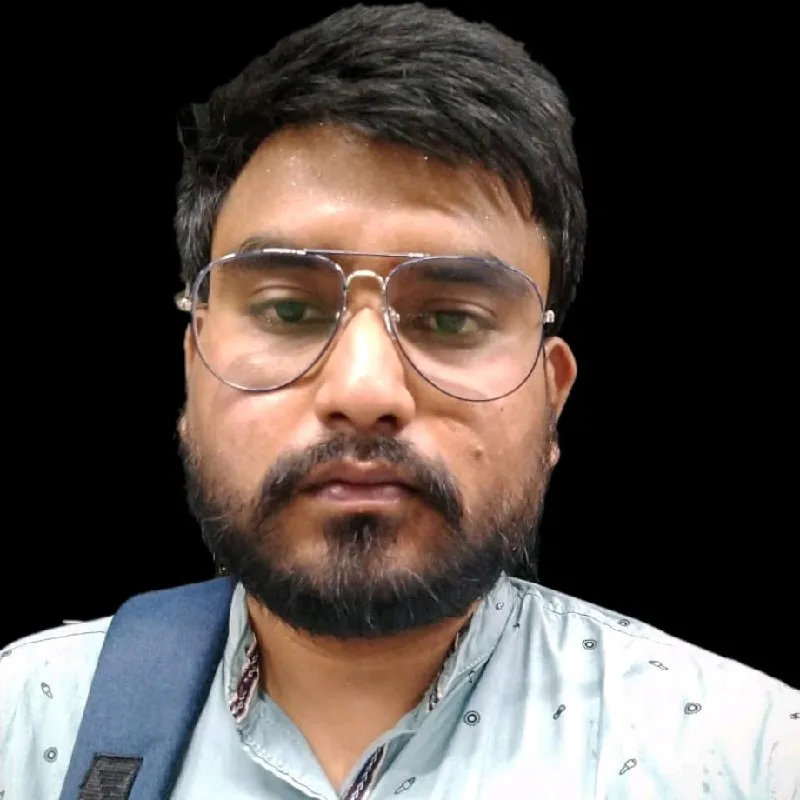0:08
welcome to prowesstips.com today we are
0:12
how to install wordpress amazon web
0:20
so just open your browser
0:31
i have already logged in my dashboard
0:34
i will sign up for a free drive
0:41
amazon management console
0:44
you need to click easy to compute engine
0:48
ec2 and then you can see
0:53
the patch just scroll down and launch
0:56
instance we need to create a new
1:01
we are going to click here and then
1:12
the recommendation here you can see the
1:16
eligible we are going to install
1:19
we are going to search wordpress
1:25
hit enter and click here
1:28
aws marketplace you need to
1:32
search wordpress okay then
1:36
you can see the first one
1:53
documentation so if you've got any
1:56
you can solve easily so i would
2:00
recommend you to install this one
2:05
other one wordpress is available this
2:07
one is faster than this one
2:10
so if you want to install you can
2:12
install this one wordpress with
2:18
so we are going to install our wordpress
2:22
and automatic so just click here slide
2:29
then you can see the pricing
2:33
okay so we can install uh
2:45
okay q2 micro yeah or
2:49
t3 micro uh 12 and anyone can you can
2:57
i'm showing you this one you can see the
2:59
free tire eligibility
3:17
okay so we are going to
3:35
so we are going to click here
3:43
is q3 also available right we are going
3:51
free advices so and then
3:55
next configure the instance
4:03
so we are going to configure the details
4:05
the number of instance one instance we
4:09
uh purchasing option request support
4:26
you can use location of the subnet
4:31
now i also leave the default
4:40
you can add placement through or
4:46
now you can also create import or if you
5:20
button then your expense will time
5:33
you can also use monitoring system but
5:41
tenancy shared is first
6:11
next we are going to add storage
6:15
we need 10 gigabytes but
6:20
it is also the type of volume
6:24
magnetic smg or general purpose
6:30
we are going to leave default
6:33
you one use encryption or not so
6:37
that's not encrypted and you can also
6:42
or you can increase here the volume size
6:45
so we are going to leave this 10
6:49
only to add new volume and
6:52
next adding the tags you can add
7:28
you can see there probably software is
7:32
zero dollar per hour due to micro
7:36
additional taxes on facebook
7:53
so you can review the details
8:11
update me to add your
8:20
ssd so you can access your
8:24
terminal you can choose an x
8:43
so there is a warning you have to
8:46
download the private key file
8:48
dot pm file before you can continue
8:51
store in support place
8:53
and accessible location so you can
8:57
access after installation if you lost
9:01
the key you will not have any access
9:06
so we are going to give the name