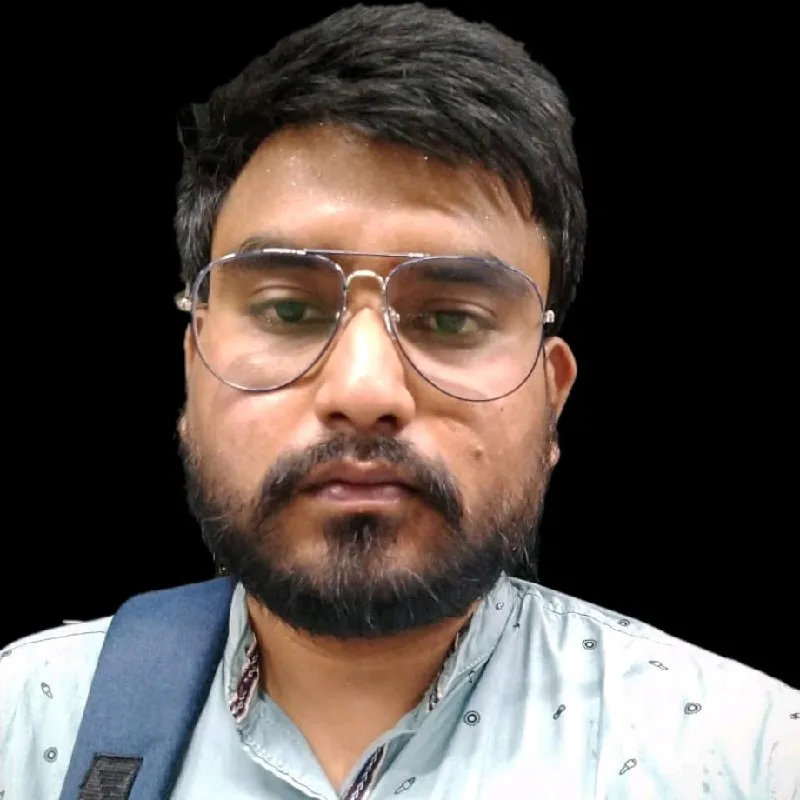0:00
hey you have a wordpress website
0:03
and want to know how to boost your
0:06
speed so in this video
0:10
we are going to boost up a wordpress
0:15
and i am going to tell you step by step
0:27
hello guys my name is prani and you are
0:30
watching pro web tips youtube channel
0:33
so let's get started so as you can see
0:36
the result this is the
0:39
google page speed inside result you can
0:42
see in the performance is that
0:43
one seo is 86 so we are going to improve
0:48
because as you know the core wave vital
0:51
important for ranking on google search
0:55
so we need to improve first of all log
0:58
in your wordpress dashboard
0:59
then click on plugin then click add new
1:03
and then search light speed
1:06
the first one latest case you need to
1:09
okay then active the plugin okay now
1:13
you can see here you can go to the
1:16
here on the setting or just you can see
1:21
light speed case icon you need to click
1:24
and you can see by default automatically
1:28
public cache and private cache and
1:32
click on general okay now you need to
1:35
generate a domain key just click on
1:39
here request domain key or next
1:43
is the cache just click here cache
1:47
and leave all default setting
1:50
now i need to modify anything
1:53
then you can see the ttl
1:57
also leave as it is you can also if you
1:59
want to increase you can
2:01
do but i will suggest you to leave as it
2:06
okay you can enable object cache
2:09
because our server already installed
2:16
to enable object cache you can enable
2:19
it will improve a little bit of your
2:23
now we are going to click a cdn
2:28
now you can see you can sign up for
2:31
it is free for a limited request
2:34
but i don't personally recommend you to
2:37
use the quick cloud cdn
2:41
and uh the cloudflare api if you are
2:44
using cloudflare then you should
2:48
specify your email address and the
2:50
global key so guys i have copied my
2:56
my domain name will be this one as you
3:01
so we need to remove the https version
3:05
and good to go then click on
3:08
save changes okay now our cloudflare cdn
3:12
enabled on this lightspeed cache
3:17
plugin and now you can see the image
3:25
you can enable this one optimize law
3:31
remove original backup if you want to
3:35
so you can also create the webp version
3:41
and image web replacement
3:45
if you enable this one it will
3:47
automatically replace
3:48
the jpg png format to where performance
3:52
will very helpful to improve your speed
3:56
so click on save changes okay now our
3:59
next portion is page optimization
4:02
so this is the very important part for
4:10
we can minify the css file
4:15
and then scroll down and you can see the
4:19
display optimization we need to
4:22
swap okay we need to swap the phone
4:31
and we are going to purge all cache
4:36
and then go to the js setting also
4:39
click here to minify yes
4:42
and then you can also enable this one
4:46
dot js has referred and you can see load
4:50
you need to click this one and then save
4:53
okay then again first the cache
4:58
and open your website in a
5:03
incognito mod or private window
5:06
so you can see any kind of
5:11
layout changes or any kind of problem
5:14
appending structure so we can find out
5:18
but you can see our website is looks
5:21
our css and js part is complete now the
5:25
you can see here so we can also
5:29
minify the html just click here
5:34
and you can see we need to remove query
5:38
string just enable this one
5:41
and your website have a google phones
5:45
so you should enable this one and if you
5:49
completely google forms so you can
5:52
remove by enabling this it will depend
5:55
on your website if you're using google
5:59
enable only this one not enable this one
6:03
and then enable also this one
6:06
remove wordpress images and you can also
6:11
if you want demo no script tag you need
6:14
to click save changes
6:17
okay and now you can see the dns
6:21
refresh we can uh preface the font
6:26
here by specifying which font will be
6:29
prefetch before loading the whole site
6:32
so it will improve your website speed so
6:36
we can check so first of all what is all
6:41
you can see we have already opened the
6:44
the cognito mode refresh the page open
6:48
inspection mode or developer mode of
6:53
and then click on network again then
6:59
okay now click on you can see here the
7:01
font click on the font
7:04
now you can specify uh
7:07
just click on one font and then
7:11
copy the link address
7:21
so we need to remove this card
7:28
and also enable this one dns preface
7:32
and now save changes and now again purge
7:39
media setting so enable this one lazy
7:43
image responsive placeholder you can
7:48
and now save changes your image
7:51
and if you want to exclude any kind of
7:56
or image formats you can specify here
7:59
and then click on localization you can
8:04
cache the graph after you can see this
8:08
you can cache and the resources you can
8:12
see here you can also localize
8:14
so enable this one it will localize the
8:18
in your website so it will improve your
8:23
and now again for the cache first all
8:26
and the last option is the tuning okay
8:30
the css creation exclude you can
8:34
mention here the specific css file so
8:37
if you don't want to optimize or minify
8:40
your css file you can
8:42
specify here and in our case
8:45
we just live as it is by default
8:49
so now again for the cache
9:08
is working perfectly you can see here
9:13
so guys now we are going to check our
9:17
speed and just click on run
9:21
it and also we are going to check on
9:27
site tool so just copy the link and you
9:33
rest here first of all
9:37
we are going to wait for
9:40
processing the speed test on here then
9:42
we are going to test on here
9:50
so you can see our current
9:53
performance is 85 before the using the
9:56
slide speed caching plugin our
9:59
performance was at one
10:00
seo is 86 you can see the speed index
10:03
5.3 second and the lcp was 3.7 seconds
10:08
and now you can see here our speed index
10:13
and the lcp is 3.6 seconds
10:18
okay little bit is improvement
10:21
uh but you can see the the plugin is
10:24
free of cost so you no need to pay
10:29
for this or nahi or neither you paying
10:34
cdn so cloudflare cdn is
10:39
free you can use the flip plus is good
10:45
test the page speed on the
10:48
google page speed insight tool so
10:52
just you need to paste here the url and
10:56
you can see the spin
10:59
improvement here okay you can see the
11:03
speed is 93 okay you can see here the
11:12
two seconds and you can see in the
11:15
desktop mode you can see
11:20
that is and there is one more thing
11:24
if you want to a premium plugin for
11:27
optimization your wordpress website that
11:31
you can participate the giveaway
11:37
forward slash giveaway
11:41
okay uh the 14 days left
11:44
you can participate the giveaway so
11:47
what you will get a premium theme
11:50
with with the agency license
11:54
so that is not any kind of hard or track
11:59
licensed film you can put the license
12:02
and you will get update
12:04
and you can also get genesis
12:07
uh framework with 24 studio press theme
12:10
with license and you can see you will
12:13
wordpress optimization tool that name is
12:17
wp rocket and some blogging
12:20
guide tips evokes pdf format
12:24
and we are going to select up to
12:28
10 winner so we will give all 10 winner
12:33
items and all the participant we will
12:36
participate or give away we will also
12:40
special gift that is secret for now
12:47
giveaway will end we will
12:51
email all those people who are
12:54
participating in our giveaway so
12:57
i will put the link in the description
13:01
by clicking the link you can participate
13:05
giveaway what you need to do you know to
13:09
name and email so we can contact you
13:13
and you need to join our facebook group
13:17
need to subscribe our youtube channel
13:20
you need to follow instagram and twitter
13:24
okay and if you want extra points you
13:28
follow these four terms and
13:31
then you need to click submit okay
13:35
thanks for watching have a nice day