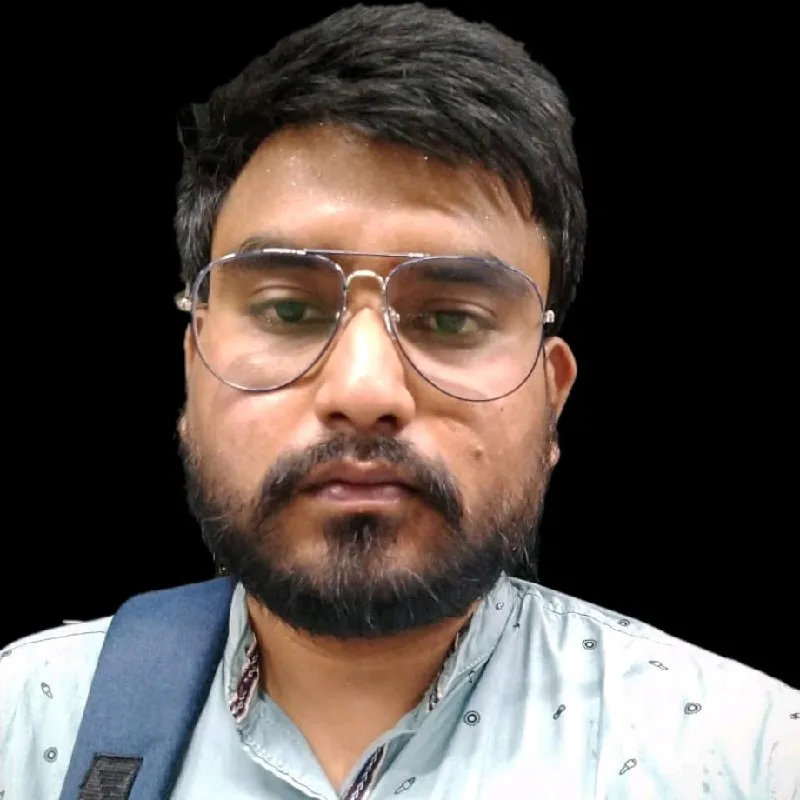0:07
hello guys welcome to probably soup
0:09
channel my name is prani in this brand
0:12
new video i am going to show you how you
0:14
set up your smtp email marketing and
0:18
subscription form in your wordpress
0:21
website using send in blue
0:28
if you talk about sending blue sending
0:30
blue is a ml marketing platform they
0:33
provide free and paid plan currently i
0:36
am i have subscribed the free plan
0:39
and using the free plan i can
0:43
bulk emails up to 300 emails per day
0:48
i can also integrate smtp server
0:52
so i can receive messages from clients
0:56
fill the contact contact form on my
1:00
i am going to show you today how you can
1:02
integrate with your wordpress website so
1:06
you have to log in your wordpress
1:08
dashboard and click on plugin section
1:11
and search send in blue
1:15
plugin you will see newsletter smtp
1:18
email marketing you have to install this
1:21
after installing click on activate
1:26
okay and now you will see the sending
1:28
blue logo and the name click on it
1:33
step one it will show to create account
1:37
if you don't have any account you can
1:41
and if you have already account then you
1:43
can use the api key here
1:45
and here are the pricing of the
1:53
you can see uh currently i have
1:54
subscribed for free plan
1:57
so i can send up to 300 emails per day
2:01
and if you upgrade the plan it will cost
2:08
in this plan i will get
2:11
unlimited contacts custom volume of
2:20
branding of the sending blue
2:23
also the priority support and some
2:28
tools like facebook ads
2:30
landing pages etc where we are we are
2:33
going to activate the
2:36
account so we need to api key
2:40
so by clicking here if you have already
2:42
created the account then
2:49
it will redirect to your account page
2:53
and here you will get your api key
2:56
this one the old api key so i am going
2:58
to delete the api key from here
3:02
and i am going to create the new api key
3:05
by clicking here so i am going to give
3:12
you can give whatever you want okay
3:15
and then click on generate it will
3:17
generate the new api key copy that key
3:20
return to your wordpress website and
3:24
here and click on login
3:31
okay now you can sync your uh if you
3:35
uploaded your contact here
3:38
sync your accounts by clicking here
3:44
you can set up automation
3:49
so as you can see the default form is
3:52
here so i'm going to show you the
3:57
you can create new by clicking here add
3:59
new but uh i'm going to use the default
4:04
default one you can see here
4:11
email address and name the subscribe
4:14
if you want to add phone number
4:18
address section you can do that
4:20
for now i am going to leave as it is
4:24
and you can also customize if you want
4:30
i'm going to tell you guys this so just
4:34
here i'm going to create a new page
4:38
give the name contact
4:48
i'm going to paste the shortcut here
4:54
okay here you can see it is currently
4:57
not customized correctly so you can
5:00
manually customize using the css
5:03
as you can see here there is
5:11
you can use the custom style
5:21
it looks great now so that's it guys for
5:26
integration of sending blue
5:28
on a wordpress website
5:31
if you enjoy the video
5:33
please like share and subscribe our
5:37
and stay tuned for the next video thanks
5:40
for watching have a nice day