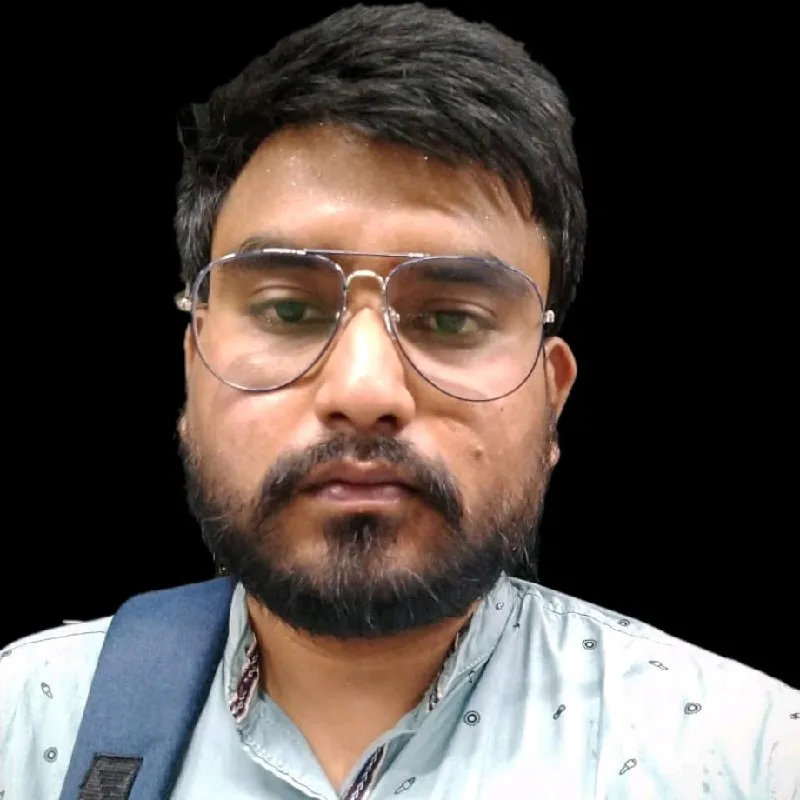0:00
hey guys welcome to labn YouTube channel
0:03
my name is PR and today in this video I
0:06
am going to give a overview of spaceship
0:11
uh.com uh they provide domain and web
0:15
hosting and other stuff like email and
0:20
services so the main portfolio they
0:23
provide three plan for their shared
0:27
services and they are the least like uh
0:32
very cheap uh compared to other uh
0:38
and uh if you uh dig out about the
0:41
spaces ship.com you will found that this
0:45
uh the startup is backed by nam.com
0:49
which is another provider they also
0:52
provide like web hosting and domain
0:55
services and you can see their prices
1:02
INR so I am just going to change the
1:08
currency that put be the US dollar and
1:11
here you can see uh almost $20 per mon
1:17
year uh for the essential plan and
1:33
year and there is a bit
1:36
difference in pricing and also in terms
1:40
features here you will get 20 gigs of
1:44
SSD storage and you can host five
1:48
domains and here you will
1:51
get 20 GB hours SSD storage for just
1:57
three domain so today in this video I'm
2:00
going to show you how you can use uh the
2:04
platform and how can you install
2:11
performance so let's get
2:15
started and uh one more thing they're
2:17
providing the free trial so I choose the
2:23
days and here it is first of all let's
2:28
get started with the lunch pad where we
2:32
will get all the uh Services we have
2:38
purchased like if we have a domain then
2:41
we can get here the domain names on our
2:45
domain portfolio since we have the
2:49
hosting uh here it is the hosting
2:56
okay there it is uh just we need need to
3:09
start new Hosting account okay now we
3:15
domain okay we are going to add a new
3:29
registered with this uh
3:32
spaceship uh this domain is registered
3:36
so we are going to connect with
3:40
spaceship. comom using the name
3:43
server okay we can also use their like
3:48
the space email features they are
3:52
providing for free just for the first
3:56
year for now I'm going to choose none
4:01
here we need to click on
4:05
it yes we need the free
4:11
continue then need to click on
4:15
connect the product is connected now now
4:21
configure okay uh here uh they are
4:24
giving option to choose the WordPress
4:27
and the other web tools
4:30
okay we are going to give the name so
4:33
I'm going to use my name since the
4:37
domain is my name I'm going to use your
5:07
uh I put all the credential
5:11
that uh whenever we are going to log to
5:14
West dashbo this credential will uh need
5:18
to be put it on the uh login
5:21
page just click on Save hit
5:25
continue so the unboxing is done
5:31
uh here uh we need to configure the TNS
5:34
to work properly so just click on few
5:38
guides okay Switching to spaceship name
5:43
server okay so this is the name server
5:48
use so I just need to use uh these two
5:52
uh name server on my cloud
5:57
dashboard uh for that just we need to
6:02
dashboard choose the type
6:08
NS hit a thre sign here and put the
6:14
first uh the name server name click on
6:18
ADD or save then we are going to add
6:23
record that will also be the name server
6:27
so just like the type and is we put at
6:34
sign and copy that the second name
6:38
server name and put here and click on
6:43
save it might take a little while to
6:50
just okay I think everything is done so
6:53
just we are going to open
6:55
the okay uh they are providing the C
6:58
panel so can directly go to the C panel
7:04
nice okay and we can also
7:07
use uh the IP address instead
7:11
of uh this public IP address here you
7:14
can see the shared IP
7:15
address instead of the uh name server so
7:21
Delete the name server if you
7:25
want and just put the names uh the IP
7:37
see just we are going
7:42
the domain as simple as it is you can
7:48
see okay W login is not working so again
7:52
we need to go to the C
8:00
manager okay we need to find the
8:05
see just click on it now we logged into
8:11
dashboard okay I'm going to delete all
8:14
the unnecessary thing from here first we
8:19
deactivate by selecting
8:21
all and then I'm going to delete all
8:33
the okay I have a premium
8:38
theme uh that is generate press so I'm
8:41
going to use that one for that I'm going
8:44
to delete all the unnecessary them from
8:48
here first of all we are going to search
9:01
activate this is the most popular theme
9:05
minimal and you can also customize it is
9:10
customizable so I'm going to add the
9:22
plugin okay uh now uh just go to the
9:26
appearance then click on generate Gra
9:30
you will get that the module system and
9:40
Library okay this module will give the
9:47
themes and we are going to import a
9:57
template so just we need to click on any
10:01
of the template uh which we are going to
10:04
use uh for now I'm going to use this the
10:10
template uh just click on it click on uh
10:18
uh it's uh going to import some content
10:23
for that we need to click on understand
10:25
and click on being import
10:30
okay the import is complete let's see
10:36
okay it's like uh one page
10:42
site um here you can see the gallery
10:52
great there it is the contact
10:57
page like since we don't have any
11:03
form it's not showing any form here but
11:08
afterward so let's see now the
11:15
site okay uh so again we are going to
11:18
open the site in cognito
11:22
mode first open a new
11:32
website and I'm going to put the site
11:41
here okay uh now you can see the
11:45
performance uh the uh earlier it was
11:49
100 as you can see here after importing
11:52
the content it diffs 9 point
11:57
here and we got the accessibility is 100
12:01
best practice size is 100 SEO is
12:05
92 you can get a pretty much uh like a
12:09
very good performance uh in a je web
12:13
hosting uh like the spaceship hosting on
12:17
name chip just you have to optimize
12:19
using uh this kind of plugin
12:23
so uh like uh and uh now we are going to
12:27
see the other features uh they're
12:29
providing on their web hosting I choose
12:33
this one the professional version this
12:38
and here it is uh they are
12:41
providing uh automatic
12:46
and like uh the SSL certificates and you
12:52
opom like and you got like 50 GB of SSD
12:57
storage so it is pretty much this might
13:00
be enough for like hosting for blog
13:03
website or a portfolio
13:07
website so guys uh that's it if you like
13:12
this video don't forget to hit the like
13:14
button and please subscribe the channel
13:18
thank you for watching have a nice
13:25
know I remember the cabin in ten say we