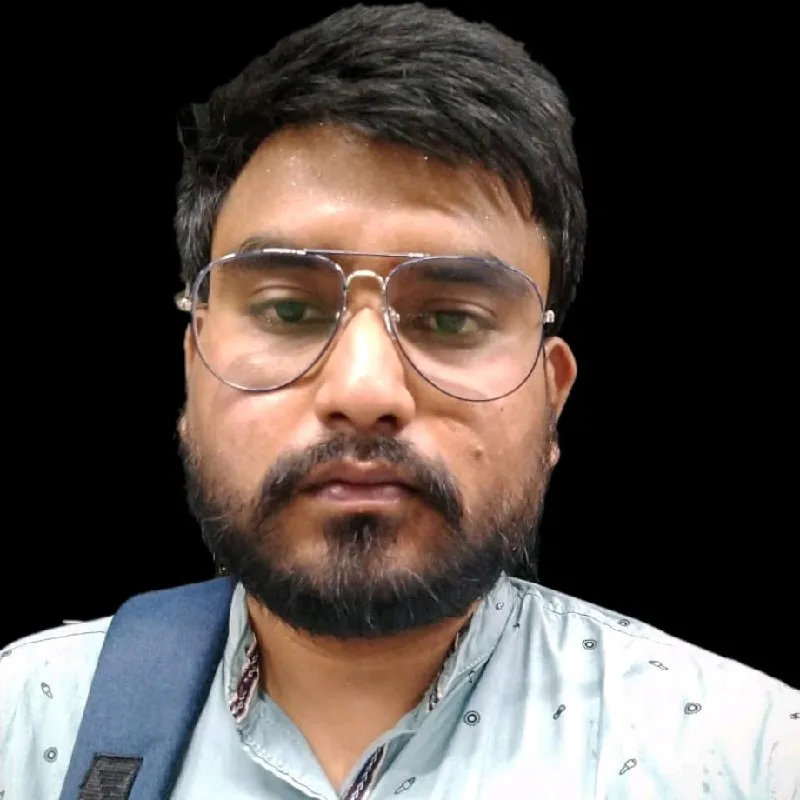0:07
welcome to another new video my name is
0:09
prani and you are watching pro web tips
0:13
guys today in this video i am going to
0:15
show you an interesting feature
0:21
make content or article very efficiently
0:29
as you can see on the screen
0:36
i have written on my website
0:38
and you can see here the pros and cons
0:42
i have created a custom block
0:47
so using that i can in a different
0:50
article review article and any kind of
0:54
modify this content so using that custom
0:58
block pattern i don't have to create a
1:01
new block from scratch so that is the
1:05
benefit using a custom block pattern
1:09
if you are using wordpress website and
1:11
that would be very helpful for you
1:14
you can also check here
1:16
another block i have created that is the
1:20
rating block you can see here
1:22
for a demo i have open a draft content
1:26
and if i click on here plus sign
1:33
and cons you can see here the block
1:36
it's appear here so if i click on here
1:39
it will automatically
1:41
added and i can modify here i can do
1:46
write about the pros and cons so you can
1:50
create any type of block patterns
1:53
for your content and you can use any
1:55
page or post okay and
1:58
by default wordpress has another
2:00
features that is called
2:06
but if you uh create reusable block
2:10
suppose you want to modify your content
2:14
okay on from the reusable block then it
2:17
will uh globally change all the content
2:21
from all over the block so
2:26
or create the custom pattern
2:30
let's see how you can create first of
2:32
all you need to add a plugin
2:35
so go to the plugin section click on add
2:37
new and then search custom block pattern
2:39
then install this plugin you can see
2:41
custom block pattern by loose click on
2:44
install now after installing click on
2:48
you can see the icon here the custom
2:52
so you have to click on here
2:56
add new block pattern
2:58
and then you can create your
3:02
block pattern so you can use in
3:10
okay you have to give the title here
3:13
so if you suppose you are
3:18
a pros and cons block so you can give
3:29
you can select container if you install
3:34
generator press block
3:36
if not then you can use the by default
3:42
yeah column column block you can use
3:44
that and here you can create the
3:50
two or whatever you want
3:53
so i'm going to use the 50 50
3:56
that means two column
3:58
okay you can see here and here
4:18
after that here you can
4:28
demo purposes i'm using here
4:34
things of the product
4:41
so after attaching this uh
4:44
custom block pattern in your content up
4:48
okay so i'm going to again using the
5:09
you can change the color background
5:17
here you can also change the column you
5:21
additional css class if you want
5:24
okay then click on publish
5:30
now the custom block pattern is
5:36
after that you can use this block
5:43
so i'm going to use in a blog post
5:52
then here i am using a
5:59
and nothing is here but i am going to
6:02
use the block pattern so
6:05
you can click on plus sign and search
6:09
pros and cons you can see here
6:12
the custom block pattern appear here you
6:14
can create a multiple pattern whatever
6:17
and you can give name categorize them
6:21
and you can now modify this
6:26
you can add multiple lists here and
6:28
publish whatever you want
6:33
that was the amazing feature if you want
6:36
to increase your efficiency in work
6:40
or making content on your website so you
6:48
block pattern by loose
6:52
if you enjoy this video hit the
6:54
subscribe button don't forget to like
6:56
and share thanks for watching have a