MultCloud is a cloud web application, or you can say cloud web tool there you can access most of all popular Cloud Drive platforms.
You can sync your data from one drive to another, and you need to copy and paste or use the sync tool. MultCloud is since 2012 in the market, and they provide free and premium services.
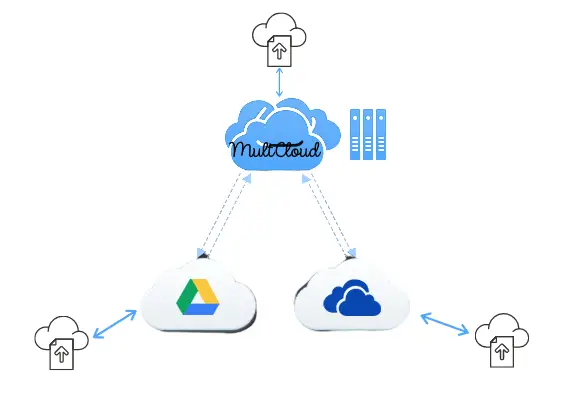
MultCloud is fully secured (AES Encryption 256-Bit) and doesn’t save any kind of data or even your cloud drive’s username or passwords. You can access Google Drive using the MultCloud chrome extension.
Features of MultCloud
MultCloud has many great features that you wouldn’t find in any other Cloud provider and this kind of tool.
#1. Access All Popular Cloud Drives
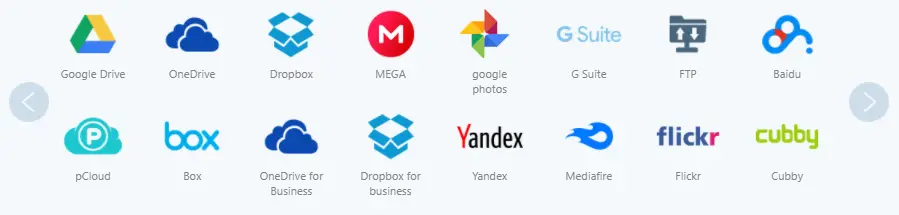
MultCloud’s amazing features are that you can access your multiple cloud drives in one place, and you can upload and download files and even you can sync files between two drives.
MultCloud supports most cloud services like Google Drive & Photos, OneDrive, Amazon S3, Box, Dropbox, Mega, Yandex, Baidu, Mediafire, and many more.
#2. Offline Data Transfers
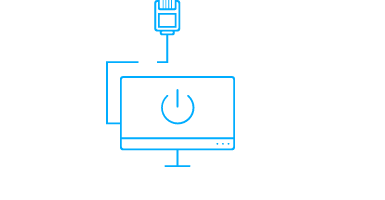
Offline data transfer is one of my favorite features because your internet gets exhausted or the device got shut down, and data transfer doesn’t stop or interrupt.
Because MultCloud works as a mediator between two cloud drives, and whatever bad happens on your side don’t matter. MultCloud’s data transfer process will run in the background.
#3. Download/Upload Via URL
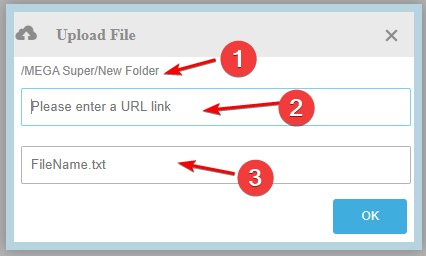
File download via URL is my most favorite feature on MultCloud. You can’t find this feature on any other tool except in Windows RDP.
In this feature, you need to grab a file downloading URL and then insert it on MultCloud, and set your proffered Cloud Drive, where you want to save your file.
#4. Schedule Cloud Transfer
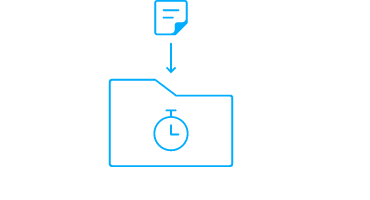
MultCloud users can schedule the data transfers according to their best timing. Users also can sync data between cloud drives by scheduling the timing.
#5. Database (MySQL) Backup Feature
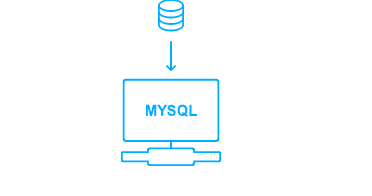
MySQL backup also a fantastic feature on MultCloud, most of the website owner doesn’t back up the database because taking backup by the plugin is a paid feature on WordPress. Still, you can take backup easily on MultCloud.
#6. Public and Private Sharing
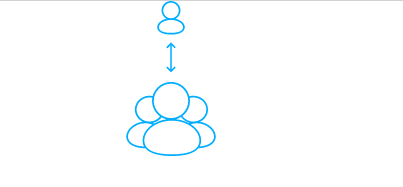
You can share your Cloud Drive files using the MultCloud sharing feature. It’s impressive because MultCloud can share all your Drive files in encrypted mode even if the origin drive doesn’t support encryption.
#7. FTP Client

FTP or File Transfer Protocol is a fantastic feature. You can access your server’s files over an FTP client, and you can take backup and restore your data, and even manage your files through FTP remote access.
MultCloud Pricing
MultCloud has four different pricing plans, one is forever free, the second is monthly, and the third is quarterly, and the fourth is a yearly plan.

1. MultCloud Free Plan
This plan is free for a lifetime, and no need to pay any penny to use. In this plan, you will get a 30 GB per month data transfer limit and accessibility of all supported cloud drives.
Other Features of Free Plan:
- 2 Synchronization Modes
- General Servers
- Normal Supports
- Cloud-to-Cloud File Transfer/Sync
- File Explorer for Multi-clouds
2. Monthly Plan
This plan will cost you $9.90 per month, and the charges will be deducted monthly. You can transfer 150 GB per month with MultCloud’s VIP servers in this plan.
Other Features of Monthly Plan:
- 8 Synchronization Modes
- VIP Servers
- High Priority Supports
- Cloud-to-Cloud File Transfer/Sync
- File Explorer for Multi-clouds
- Scheduled Transfer/Sync
- Upload Encryption
- File Transfer/Sync Filter
3. Quarterly Plan
That is the third plan of MultCloud, and it will cost you $24.90 for three months or $8.30 per month, but MultCloud will be charged you on every quarter (3 months) basis. In this plan, you can access 200 GB of data every month.
Other Features of Monthly Plan:
- 8 Synchronization Modes
- VIP Servers
- High Priority Supports
- Cloud-to-Cloud File Transfer/Sync
- File Explorer for Multi-clouds
- Scheduled Transfer/Sync
- Upload Encryption
- File Transfer/Sync Filter
4. Yearly Plan
You can also say an unlimited plan. In this plan, you can use all the features of all previous plans with unlimited data transfer every month. This plan’s pricing is $119.90 for a year.
Other Features of Monthly Plan:
- 8 Synchronization Modes
- VIP Servers
- High Priority Supports
- Cloud-to-Cloud File Transfer/Sync
- File Explorer for Multi-clouds
- Scheduled Transfer/Sync
- Upload Encryption
- File Transfer/Sync Filter
PROS of MultCloud
MultCloud is more like other cloud drives, but without any storage, perhaps you can access all popular cloud drive storage in one place. There are some other popular features.
- Free Account with 30 GB of Monthly Data Transfer
- 30+ Cloud Drive Access
- FTP and SFTP File Transfer
- Files Upload via URL
- Premium Plans with 14 Refund Policy
- All popular payment (include PayPal) Gateway Support
- Offline Data Transfer
CONS of MultCloud
I have been using MultCloud since 2018, and it’s amazing, but there are some CONS of MultCloud.
- There is no Chat support (Only Email)
- Limited Traffic/Transfer
These were the two cons that I have been found during my usage. Now I am going to explain all features that would be very helpful.
Wrapping Up
Definitely, MultCloud is a high-performance multi-tool that can handle your hours of work in minutes. You can easily sync your one cloud’s files to another without downloading the file offline and then uploading, and that means no need to waste your internet usage.
MultCloud is 100% secure, and I recommend those who keep transferring a lot of data from one cloud to another. Sign up for free on MultCloud and access all your cloud platforms in one place.