HostGator is a famous web hosting provider in the World. Beginner freelancers, agencies, small businesses, and even big businesses trust HostGator for its incredible services.
If you know about HostGator, they provide almost every web hosting type, like Shared Hosting, Cloud Hosting, and Dedicated VPS.
The best thing is that you can choose a platform like Linux-based hosting or Windows-based hosting. It would be best if you chose the platform basis on your need.
Today I am going to review a product of HostGator, and that is Gator Website Builder. So, let’s get started.
What is Gator Website Builder?
Gator Website Builder is an intuitive website builder from HostGator. New HostGator Website Builder is powered by Artificial Intelligence (AI), and it is blazing fast to build a fantastic website just in five steps. So, provide some basic info about the website, upload the logo, do little tweaks, and publish a website.
Gator Website Builder: Basic Overview
Website builder:
HostGator’s new AI-based website builder, or Gator Website builder is very easy to use. In a few steps, you can create a fantastic website. You have to give basic info about the website, and HostGator AI will build a website for you.
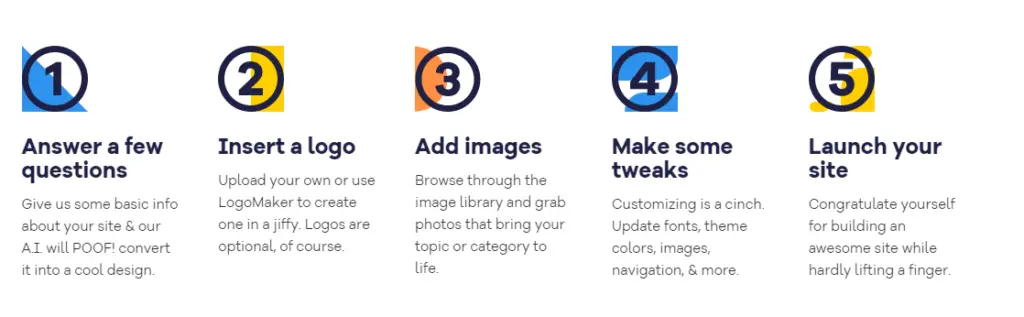
HostGator also has the old drag & drop website builder, but an AI-based builder is far better than this traditional website builder.
Features of HostGator Website Builder:
- Minimalistic Control Panel
- Build a website with a blog in minutes
- Unsplash Image Gallary
- AI-based website building
- Numerous Color palate
- Light & Dark mode features
- Search Engine Optimized
- Mobile Responsive & Mobile Preview
- It also has a traditional drag & drop builder. Add sections, buttons, icons, change colors, and much more with simple clicks.
Email marketing:
In HostGator website builder, you will get email marketing tools with incredible features powered by AI. Using HostGator email marketing tools, you can schedule monthly campaigns, share a blog post, and others.
Features of Email marketing:
- Professional AI-driven designs
- Unlimited storage of images
- Free Unsplash image library
- Mobile-friendly layouts
- Integrated with eCommerce landing pages
- Website Pop-up for lead capture
- Campaign reporting with Visual Analytics
- Automated email scheduling
Marketing tools:
Gator Website Builder comes with some basic marketing features like Contact management – CRM, and event features.
Features of marketing tools:
- CRM
- Menu & Event
- LogoMaker
- Site Statistics
- $200 Searching engine marketing credits
Online-store:
HostGator provides full-fledged e-commerce features like Digital product downloads, online payments with discount and coupon features, and more. You can create an eCommerce store without coding and using plugins on your end.
Features of Online store:
- Add Unlimited Products (with Express Store plan)
- Zero transaction fee (with Express Store plan)
- Digital products/downloads
- Online payments
- Order & tax management
- Discounts & coupons
- Inventory management
- Advanced Integrated shipping management
Appointments/Booking:
Gator Website Builder also has an in-built appointment or booking feature. When you create a website using HostGator website builder, you can create a specific page for Bookings and appointments using AI-based premade sections (templates).
Features of Appointments/Booking features:
- Calendar management
- Email notifications
- AI-Based Layouts
Gator Website Builder Pricing Plans & Features
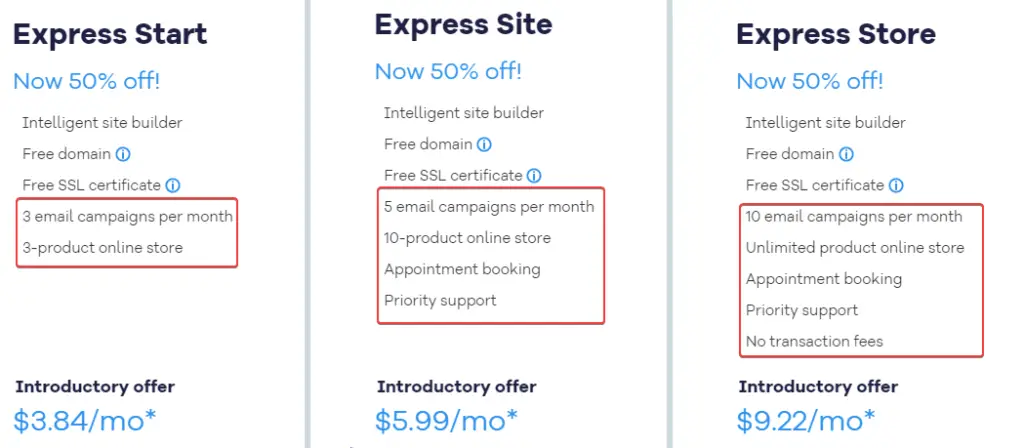
Express Start: HostGator Website Builder For Starter
Express Start website builder plan is the basic plan of HostGator. In this plan, you will get basic features with a powerful AI-based website builder. The plan’s pricing starts at $3.84 per month if you purchase for two years.
Express Start Features:
- The AI-based intelligent site builder
- Free domain name
- Free SSL certificate
- Free CDN
- Unsplash Image Gallary
- 3 email campaigns per month
- 3 products for the online store
Express Site: HostGator Website Builder For Everyone
The Express Site website builder plan is the second plan of HostGator. In this plan, you will get some extra features from the Express Start plan. The website builder’s pricing starts at $5.99 per month for every two years of billing.
Express Site Features:
- The AI-based intelligent site builder
- Free domain name
- Free SSL certificate
- Free CDN
- Unsplash Image Gallary
- 5 email campaigns per month
- 10 products for the online store
- Appointment Booking
- Priority Support
Express Store: HostGator Website Builder For eCommerce User
Express Store website builder plan is the third plan of HostGator, and the plan is designed specifically for eCommerce store users. This plan will have all premium features like full-fledged e-commerce tools with a free top-level domain. Express Store pricing starts at $9.22 per month.
Express Store Features:
- The AI-based intelligent site builder
- Free domain name
- Free SSL certificate
- Free CDN
- Unsplash Image Gallary
- 10 email campaigns per month
- Unlimited product online store
- Appointment Booking
- Priority Support
- No transaction fees
Pricing Comparision of HostGator Website Builder
| Express Start | Express Site | Express Store | |
|---|---|---|---|
| Intelligent site builder | ✔ | ✔ | ✔ |
| Free Domain | ✔ | ✔ | ✔ |
| Free SSL | ✔ | ✔ | ✔ |
| Free Hosting | ✔ | ✔ | ✔ |
| Fast CDN | ✔ | ✔ | ✔ |
| Unsplash Image Library | ✔ | ✔ | ✔ |
| Fully Responsive | ✔ | ✔ | ✔ |
| Image Storage | Unlimited | Unlimited | Unlimited |
| AI-driven email designs | ✔ | ✔ | ✔ |
| Integrated eCommerce landing pages | Basic | Basic | Advanced |
| Contact Form & Lead Capture popup | ✔ | ✔ | ✔ |
| Automated email scheduling | ✔ | ✔ | ✔ |
| Site Statistics | ✔ | ✔ | ✔ |
| Store Transaction fee | 3% | 3% | Zero |
| Appointments/Bookings | ✔ | ✔ | ✔ |
| Supports | 24*7 | 24*7 Priority Support | 24*7 Priority Support |
| Pricing | $3.84/mo | $5.99/mo | $9.22/mo |
Purchase HostGator Site Builder Plan [Get Extra 5% Discounts]
STEP – 1. Visit Official Site:
Go to HostGator’s official website by clicking the button below.
STEP – 2. Choose the suitable plan:
Now, you have to choose a website builder plan. Remember to get a free domain name if you purchase any plan [Don’t forget to take benefit]. If you ask me which site builder plan should you buy? Then, in my opinion, you should go with the Express Start plan, it is suitable for beginners.
STEP – 3. Check out and get an extra 5% Discount:
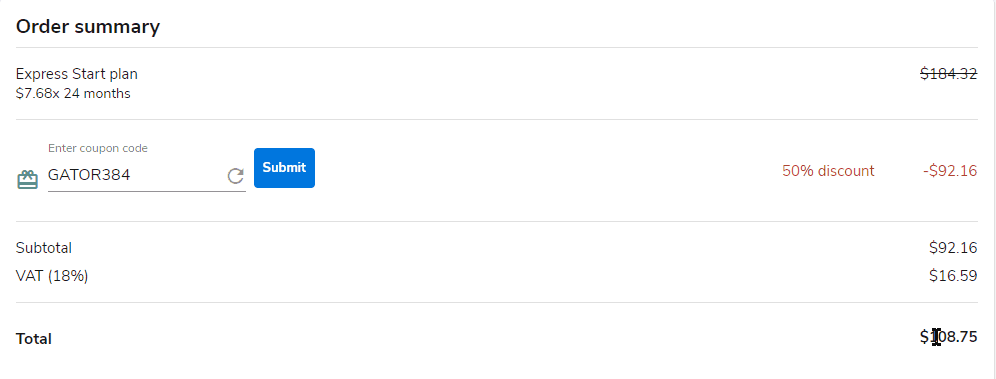
During HostGator checkout or payment, don’t forget to use our unique promo code. You will get an extra 5% discount on any of the HostGator products, either in a Site Builder plan or a Shared Hosting plan.
You can use PayPal or any Bankcard to purchase HostGator services, and again don’t forget to use our unique HostGator promo code.
HostGator Support – Fast & Accurate Response
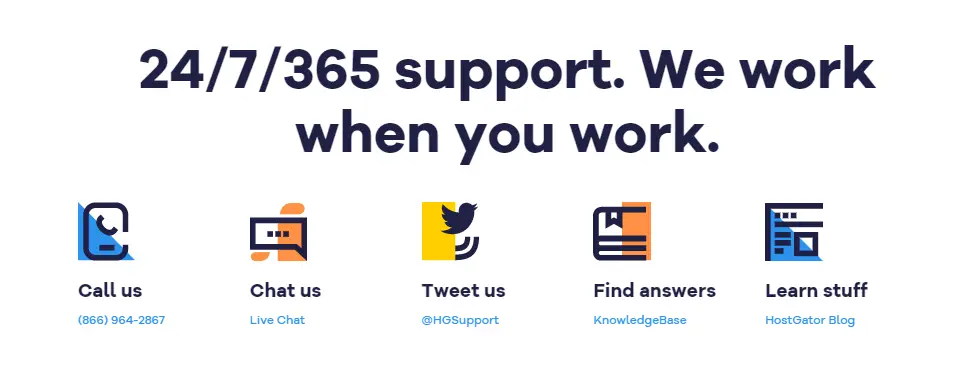
HostGator provides you with various mediums to contact their support team. I am personally happy with live chat support as always, but it depends on you which medium you choose. For HostGator support, you can take phone support, and live chat, they have documentation and dedicated blogs, and by the way, you can tweet to get help.
That is a review cum tutorial article about Gator Site builder to tell you my opinion about that. HostGator support is outstanding, and you will get fast responses through live chat support and phone support (toll-free). However, if you live outside the states and trying to get phone support, it will be a little hard and be costlier (ISD charges).
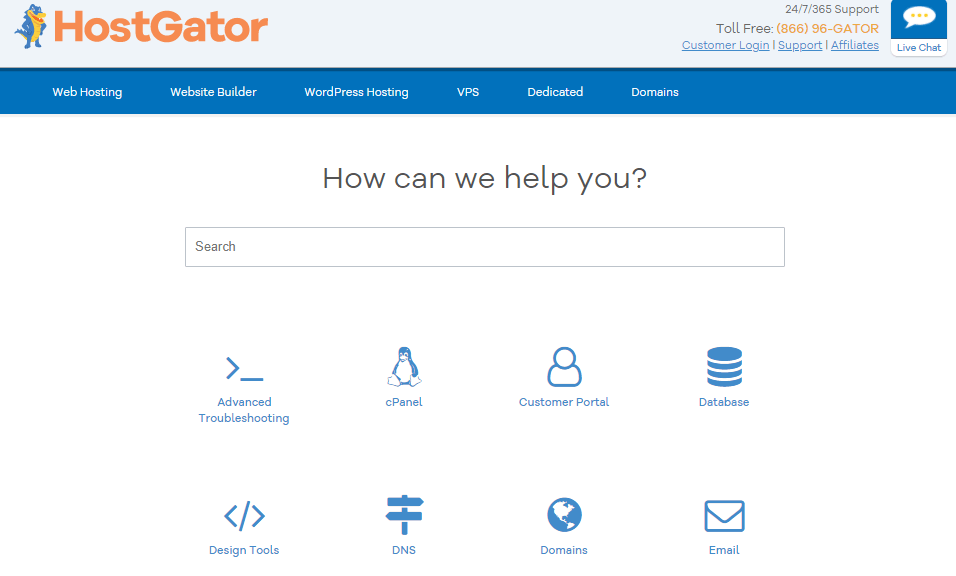
HostGator also has a vast collection of written knowledge bases, and it is excellent in terms of learning about tutorials and stuff.
Gator Website Builder PROs & CONs
Pros
- AI-powered website builder
- Build a complete website in a few minutes
- Free SSL Certificate includes will every plan
- Priority Support
- Fast performance
- Full-fledged e-commerce store
- Free Unsplash Image Gallary with unlimited storage
- Free Domain
Cons
- Minimal Customization
- The price is high compared to shared hosting
Make A Website Using Gator Website Builder
AI now powers the new Gator Site Builder of HostGator. So you have to enter some basic info about your site, and HostGator AI will create a website for you just in minutes.
Below I have explained the step-by-step tutorial, and you can follow the steps and build a professional website or e-commerce website just in minutes.
STEP – 1. Sign In Website Builder Dashboard
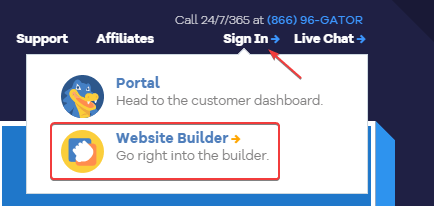
If you have purchased the HostGator site builder plan, click on Sign In to log in customer dashboard as shown in the image above.
STEP – 2. Choose HostGator Site Builder
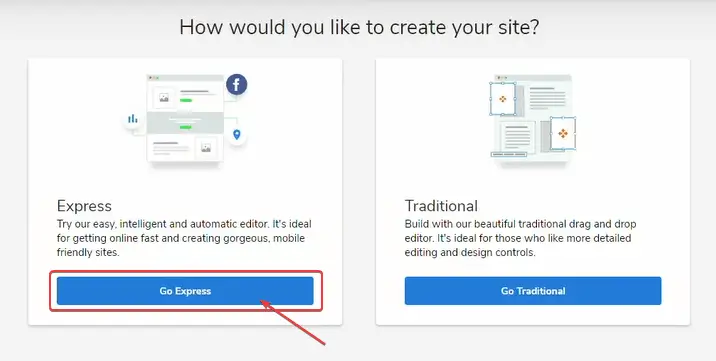
HostGator has two different types of site builders, the first is the AI-powered Gator Express Site Builder, and the second is Traditional Drag & Drop HostGator Site builder.
Select the Express Site Builder. It is less time-consuming compared to the traditional drag & drop builder.
STEP – 3. Website Type
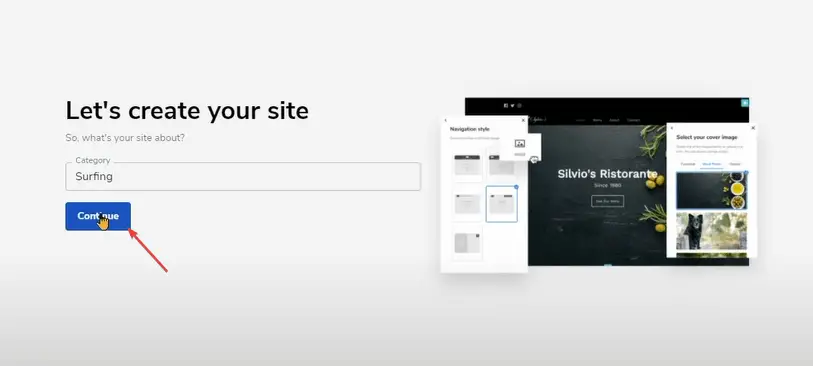
In this step, you have to choose the type or category of the website. Suppose you want to create a clothing e-commerce site, so you need to enter the ‘cloth’ in the text box. Then HostGator AI will automatically detect, that is, an e-commerce site about clothing.
STEP – 4. Give Site Title
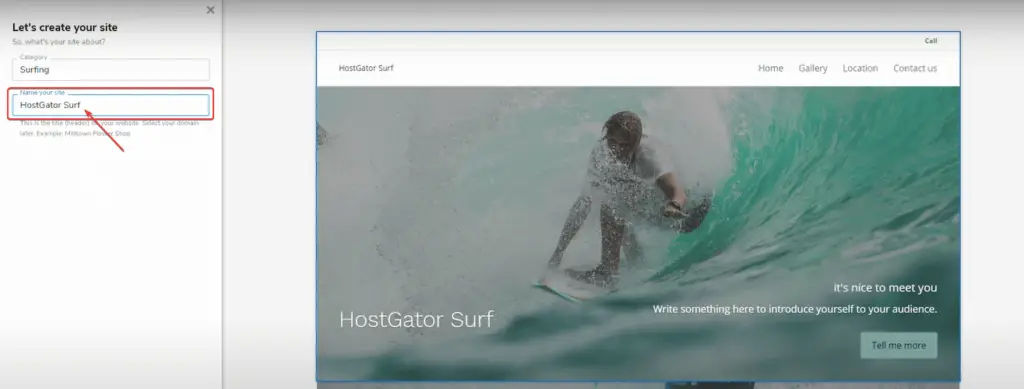
In this step, you have to enter your website’s title and click on the continue button.
STEP – 5. Select or Upload Cover Image
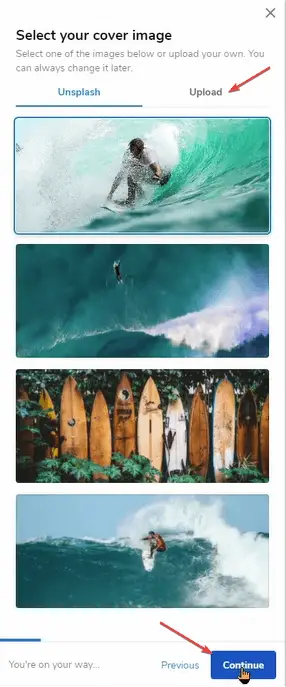
Now, you have to select a cover image, and the best thing is that HostGator gives you access to the Unsplash image gallery. So, you can choose an image from the Unsplash image, or you can upload a cover image.
STEP – 6. Upload Logo
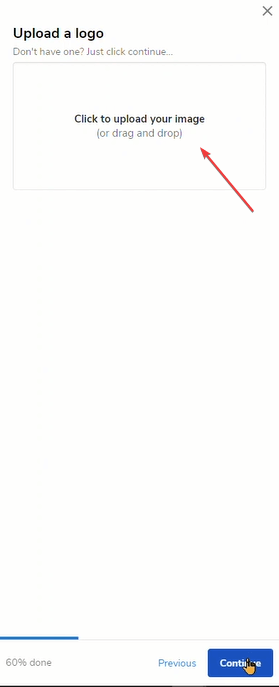
In this step, you have to upload your website logo. If you don’t want to upload, then click on continue.
STEP – 7. Select Fonts
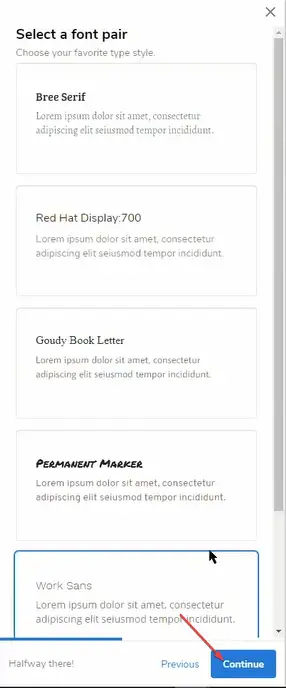
After uploading the logo, you have to choose font pair for your website. It’s important for the user experience.
STEP – 8. Choose Site Colors
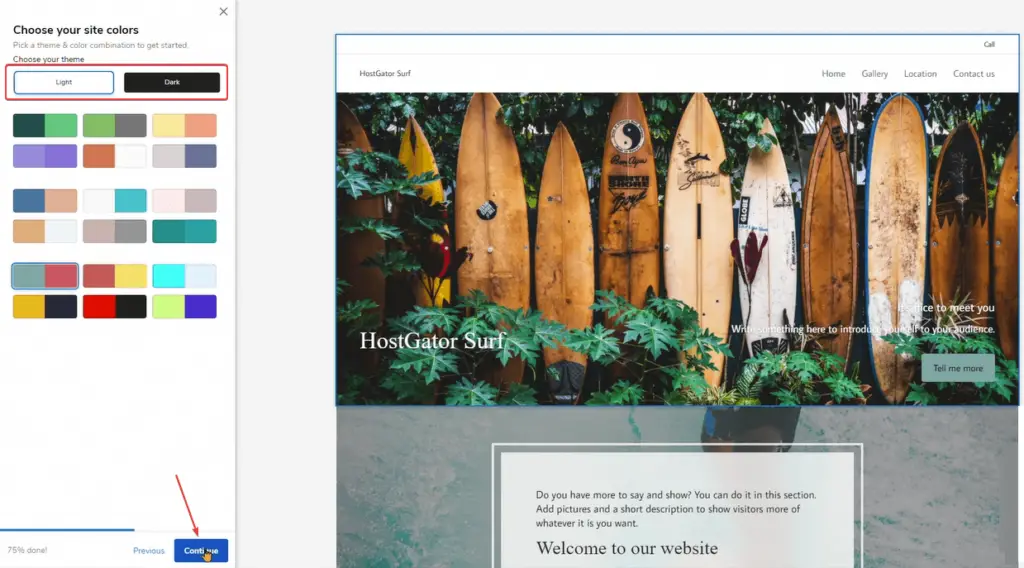
In this step, you have to site colors. HostGator website builder gives you different palettes of colors, and you can also select your website’s color mode, like dark or light.
STEP – 9. Navigation Style
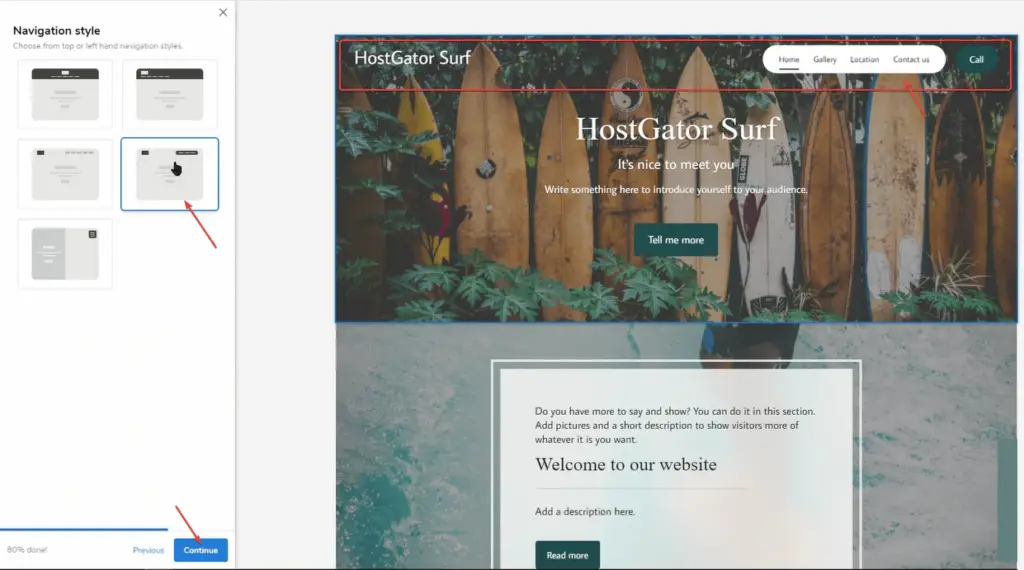
In this step, you have to choose a navigation style. You will get five different types, select your favorite one and click continue.
STEP – 10. Fill Contact Details
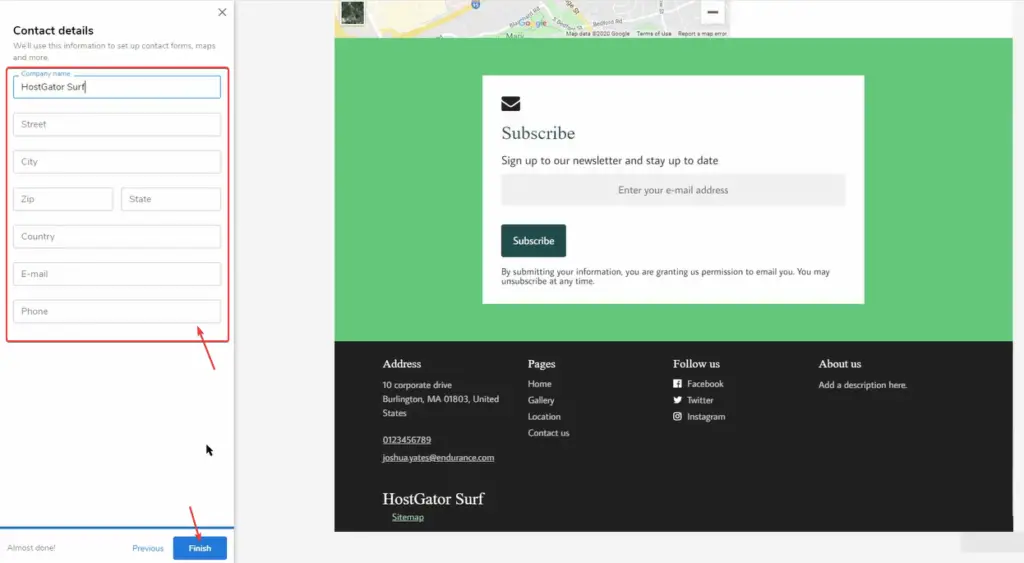
Now fill up your business contact details. You can also add Google Maps location. After completion, click on the ‘Finish’ button.
STEP – 11. Modify & Edit
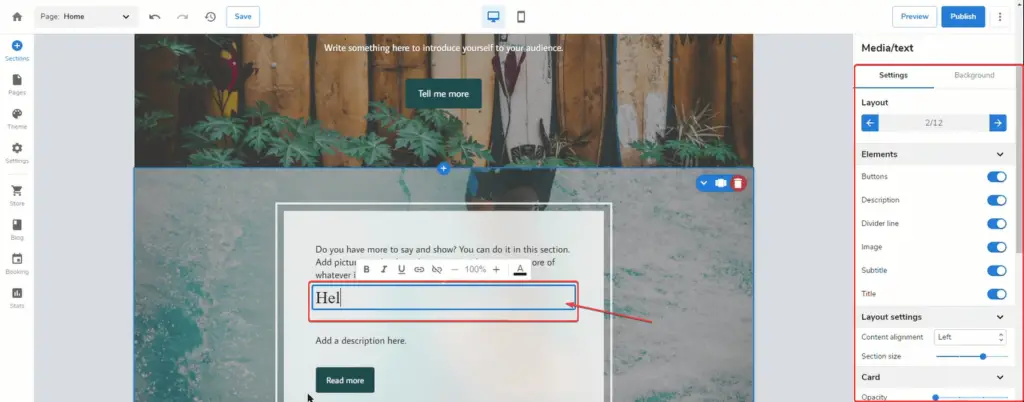
As you can see in the image above, you can add or edit things on your website and check the live responsive preview. If you have done every modification, then you can click on the ‘Publish’ button.
Add Domain Name To The Website.
How can you add a custom domain to a website created by the HostGator website builder? In this article, I will tell you step-by-step how to add a domain name.
HostGator gives you a free top-level domain name with every web hosting plan purchase or website builder plan purchase. Currently, HostGator is offering a 50% discount on all their products, but if you use our unique promo code “PROWEBTIPS,” you will get a 5% extra discount.
STEP – 1. Open HostGator Website Builder Dashboard
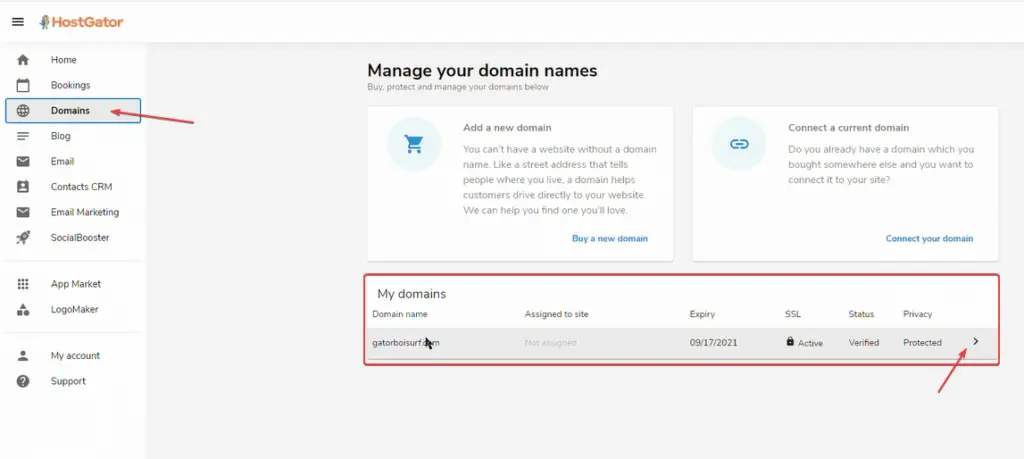
Open the HostGator website builder dashboard and click on the domain section. Now you will see all domain names that you have in the HostGator account.
Now click upon your domain name to open domain management options.
STEP – 2. Attach Domain
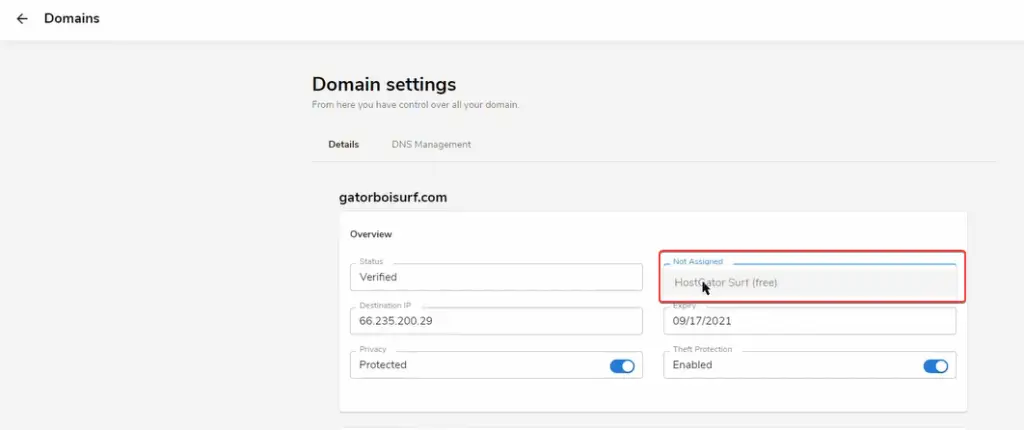
Now you will get the option to attach a domain name to the Gator Website Builder website.
FAQs About HostGator Website Builder
Does HostGator have a website builder?
Yes, HostGator has a website builder, and AI powers it. You can also use the traditional drag & drop website builder.
What is the easiest website builder?
New Gator Website Builder is the easiest website builder. You have to fill in some details, and your website will be ready to run.
Is WordPress or HostGator website builder better?
WordPress is always better than any website builder platform. WordPress is open-source, and you can use it without having any coding knowledge, but if you want to modify it, you can do it.
Is Wix or Squarespace better than Gator website builder?
All three platforms are right in their way. AI powers Gator Site Builder and who wants to build a website in a few minutes.
How much does it cost to build a website on HostGator in 2022?
HostGator website builder’s initial plan prices start at $9.22 per month, and you will get a 50% discount from HostGator so that your annual dues will be $65.28 (with tax). HostGator gives you a free domain on a yearly plan purchase. If you use our unique promo code “PROWEBTIPS,” you will get an additional 5% discount, and you can use this code to purchase any HostGator product.
Wrapping Up!
HostGator Website Builder is a unique site builder tool to create a professional eCommerce website in just minutes. Pricing is slightly higher than HostGator’s shared hosting, but you can use HostGator Website Builder if you want to build a website in a hurry. Pricing from other popular website builders such as Wix and Squarespace makes HostGator website builder pricing quite affordable, and you also get a domain name for free.
👉 Check out other popular deals on web hosting.
Again if you are a lazy person to code a website or a beginner to build a website, you should choose HostGator Website Builder, and don’t forget to use our unique promo code “PROWEBTIPS” to get an extra 5% discount.