If you have recently signed up for Alibaba Cloud, and there you want to host your website, and you don’t know how to configure Alibaba Cloud DNS with a domain name. In this article, I am going to explain how you can configure Alibaba Cloud DNS in simple steps. So let’s start.
Before continuing the process, you should fulfill the requirement. First, you must have a valid Alibaba Cloud account. If you haven’t signed up, check out the article about getting a year of Cloud instance for free from Alibaba Cloud. The second requirement is, that you must have a paid domain name.
Login to Alibaba Cloud Console
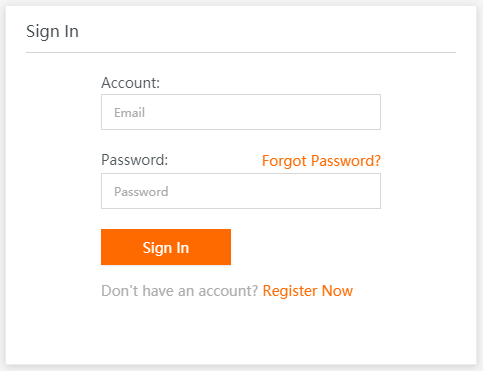
Visit Alibaba Cloud’s official website and click on “Cloud Console” to open the dashboard. If you have already an active account then fill up account credentials, email, and password. In case you are new to Alibaba Cloud, then you can register for a 12 months free trial, which’s worth $400 (Free for individual users).
Must Read: How to Configure Cloudflare free DNS and CDN services?
Select Alibaba Cloud DNS (Click on the hamburger menu & scroll down)
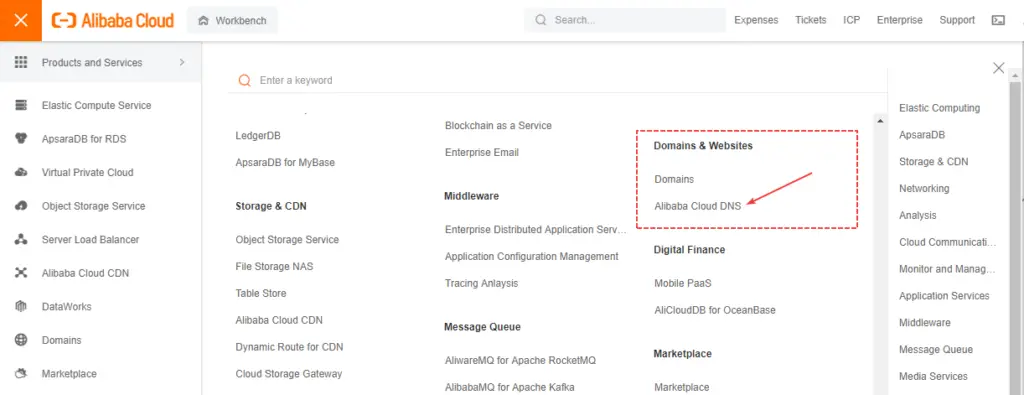
After login into the Alibaba Cloud platform, you will see the dashboard. Simply ignore the dashboard stuff and click on the orange “Hamburger menu” on the left.
As you can see on the image above, scroll down and you will find “Alibaba Cloud DNS” under the Domains & Websites section. Click on Alibaba Cloud DNS and follow the next steps.
Add Domain Name to Alibaba Cloud DNS
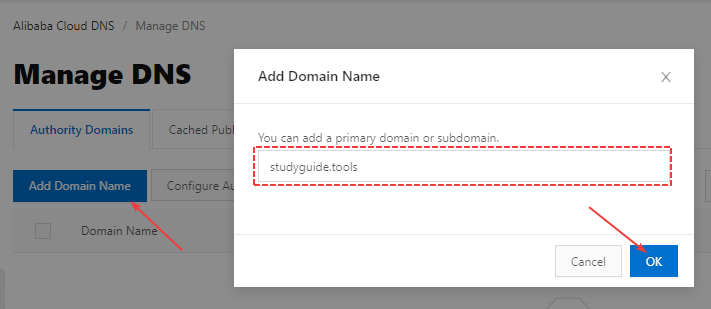
After opening the Alibaba Cloud DNS manager, you have to add a Domain name to configure DNS records. So as you can see in the image. First, click on “Add Domain Name” and then add your TLD, and save it.
Must Read: How To Install WordPress On Alibaba Cloud?
Click Configure to Manage Alibaba Cloud DNS
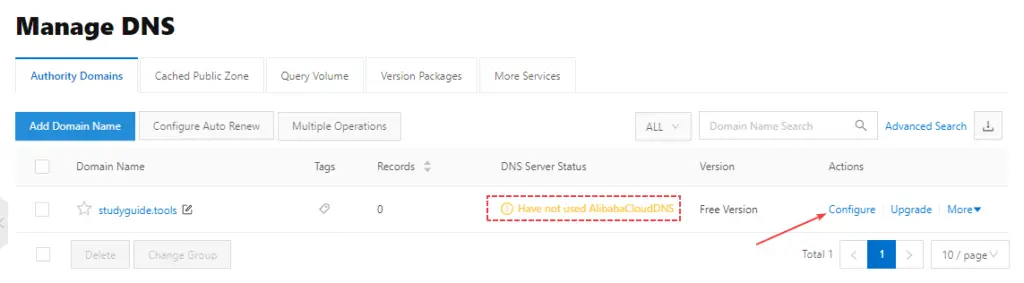
After saving the domain name, you have to configure DNS records by clicking “Configure.” However, you can see in the image above a yellow warning sentence, because of the improper configuration of Alibaba nameservers and the Domain registrar nameservers.
If you have purchased a domain name from Alibaba Cloud then you don’t have to take any action, although if you have a domain name from another registrar like Namecheap, Hostinger, and others, then you have to configure Alibaba nameservers properly.
Add Records to Alibaba Cloud DNS
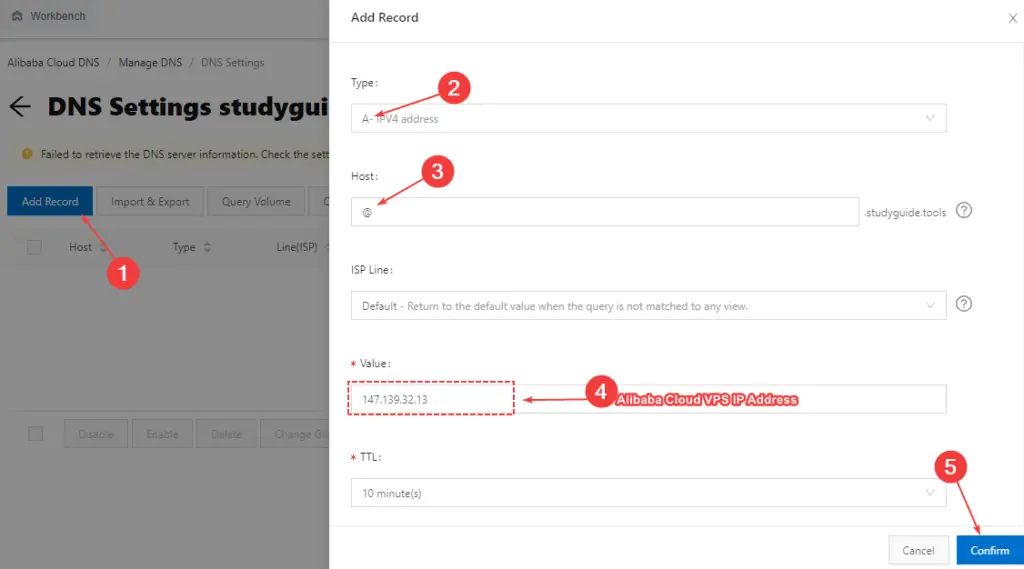
When you click on “Configure,” the browser will open a new page when you have to add DNS records. For proceeding, you have to click on “Add Record” as shown in the image. Then a popup (or Slider) will show on the right side. You have to fill up all the correct information of your Alibaba VPS, like ‘A’ records (Public IP address) and the CNAME records for any subdomain or ‘www‘ websites.
Add All Necessary Records (A, NS, CNAME, AAAA, TXT, MX):
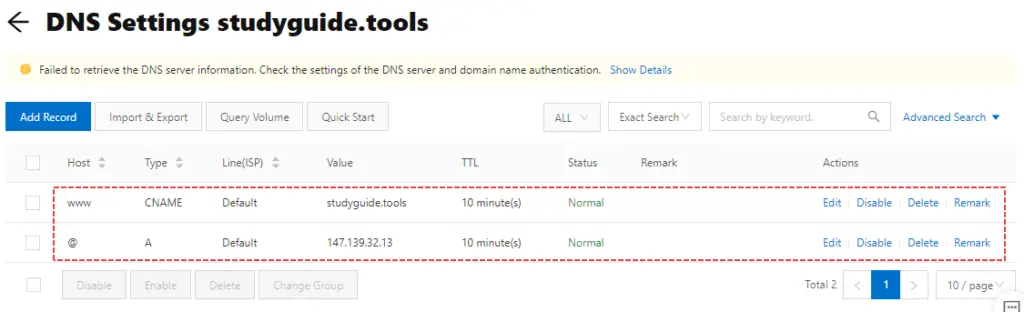
As you can see in the image above, I have just added two DNS records, because I was just using the service for WordPress development. In case you want to do email marketing or integrate your site with business email then you have to add ‘MX and ‘SPF‘ records.
Even these other records you can configure in the near future if necessary. Okay, we haven’t completed all the steps, so follow the next steps.
Point Domain Registrar DNS to Alibaba Nameserver
Alibaba Nameservers:
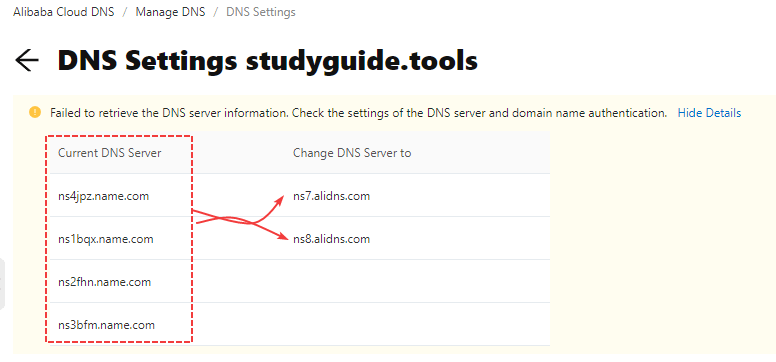
As you can see in the image above, that was the yellow warning. As per the image you have to configure your third-party domain name with Alibaba Cloud’s default nameservers. And you can also see the current DNS server records. In your case, the current DNS server records could be different, because my domain registrar is Name.com.
Domain Registrar Nameservers:
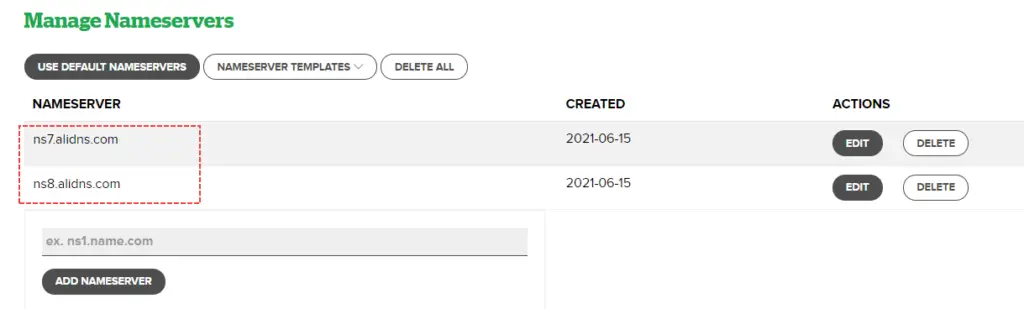
So, now you have to log in to your Domain registrar website and select the domain name and click on manage nameservers. As you can see above in the image I am using Name.com and I have updated with Alibaba Cloud nameservers.
- ns7.alidns.com
- ns8.alidns.com
Check DNS Server on Alibaba Cloud DNS
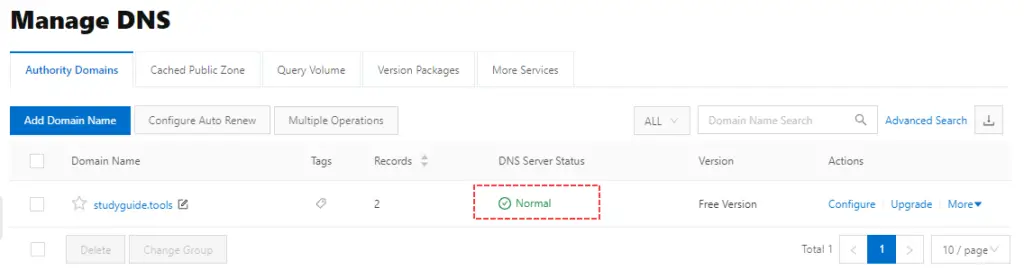
After configuring the DNS records for nameservers on Alibaba Cloud DNS and your domain registrar, then wait some time to propagate the DNS configuration. After a few minutes refresh the Alibaba cloud dashboard, and you will see the DNS server status as normal as you can see in the image above.
FAQs About Alibaba Cloud DNS
What is Alibaba Cloud DNS?
Alibaba Cloud DNS is a high-performance, global DNS (Domain Name System) service. After configuring the DNS servers you can get better performance and low latency.
How do I connect a Domain to Alibaba Cloud?
First, register to Alibaba Cloud then create a VPS server, and then configure your Domain nameservers with Alibaba Cloud DNS.
What is Alibaba Cloud DNS pricing?
Alibaba Cloud provides a free trial worth $400 and when you upgrade the services you can take pay-as-you-go plans or you can also take pre-paid plans.
What are Alibaba Cloud Default Nameservers?
Alibaba Cloud provides two free nameservers, also you can say the default nameservers ns7.alidns.com and ns8.alidns.com.
Summary
So, that was the simple seven steps to configure Alibaba Cloud DNS. Alibaba also provides premium DNS services. But if you are using Alibaba Cloud free trial then you can get access to the premium DNS services for free. However, I will suggest using the free Alibaba Cloud DNS.
And if you are facing any issues during the configuration of DNS records on the Alibaba Cloud platform, you can comment in the comment section. I will help you to resolve your problems.