If you ever notice your WordPress ‘Site Health Status’ section, you will see a line saying, “Take a look at the x items on the Site Health screen.” Because your website has performance issues like missing important PHP modules like Imagick, API connection, or other minor or critical issues.
If you click and visit the WordPress Site Health screen, then the tool will reveal all critical and recommended issues, so you can fix them. In this article, I am going to show you how you can fix “The optional module, Imagick, is not installed, or has been disabled.”
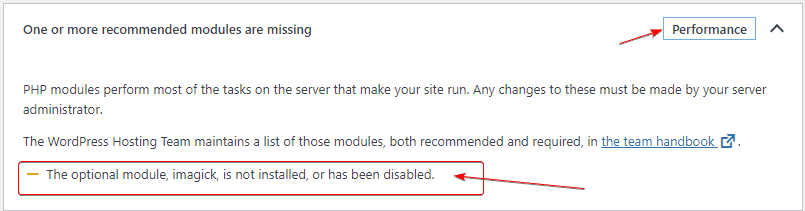
Imagick is a PHP module, and it is important for handling images, like compression, image conversion, or cropping, so your site can deliver images without any scaling issues. There are two scenarios to fix this issue. So, first, let’s start with the method for shared hosting users.
Enable Imagick Module on cPanel
In most cases, early WordPress users use cPanel based shared hosting to manage their website. If you are facing the Imagick missing module performance issue, then simply follow these steps to fix the issue.
Step – 1. Login cPanel and Select PHP Version
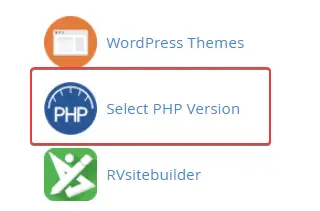
Step – 2. Find Imagick and Checkmark it.
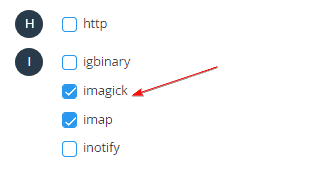
When you checkmark on the Imagick it will automatically enable it, no need to save. After that, return to your WordPress dashboard, refresh it, and check site health. If you follow these steps the performance issue will disappear.
Probably now you are thinking,
Why Missing Imagick Module showing a performance issue on my WordPress site?
In my 5 years of experience as a WordPress website developer and managing servers, I found that those, who are using cheap shared hosting are having PHP Imagick module issues. Because the host providers don’t include all necessary extensions and even some host providers also give other control panels instead of cPanel.
And those, who are using VPS or Dedicated servers (self-managed), do not install the module during the server setup.
I suggest using Good quality shared hosting services from HostGator, BlueHost, or Hostinger. In case you want the best affordable and managed Dedicated server then check out Liquid Web.
Enable Imagick Module on Dedicated or VPS Hosting
In case you are using dedicated hosting or cloud-based VPS hosting, then you can install Imagick in a few commands. So, follow the steps.
Step – 1. Connect SSH Terminal and Update System
sudo apt updateUse the following command after connecting to the server terminal to update dependencies on the system.
Step – 2. Install Missing Imagick Module on server
sudo apt install php8.0-imagickNow, use the following command to install the PHP Imagick module on your server, however, you must check the currently installed PHP package version using sudo php -v if the system shows you have a specific version of PHP like PHP 7.4 or PHP 7.2, then you have to change the PHP version above in the command.
E.g. sudo apt install php7.4-imagick or sudo apt install php7.2-imagick
Video Tutorial to Fix Missing Imagick Module
FAQs about PHP Imagick On WordPress
What is PHP Imagick?
Imagick (or aka. ImageMagick) is a native PHP extension or module for creating, modifying, or processing images using ImageMagick API.
Why need Imagick on WordPress?
Imagick is an optional but recommended PHP module for delivering better performance. Imagick helps to process images, convert a format to another, and do resizing base on necessity.
How do I enable Imagick on cPanel?
Login to cPanel and find “Select PHP Version” on the dashboard, open it, and scroll down you will see the unchecked Imagick module, you have to checkmark on it.
Conclusion
Follow these simple steps and enable the Imagick module on your WordPress website. Imagick is an optional but important PHP module, if you don’t install it on your server, your WordPress website will still work. But it is recommended to have it on your server, so my suggestion is to enable it, so WordPress works seamlessly without any performance issues.