I have used many SEO tools but have been using the Semrush tool for a few days. This article will share the Semrush tutorial to use this tool easily.
If you are a content creator or a business owner, Semrush tools can benefit you. This tool isn’t just for SEO, and you will get everything to grow your business from bottom to top. You will find powerful tools related to SEO, social media, content marketing, and advertising at Semrush.
So, let’s learn about the Semrush tool step by step:
What is Semrush?
Semrush is a popular SEO tool specializing in competitive research, keyword research, link building, site audit, rank tracking, post tracking, content audit, topic research, local SEO, advertising research, PLA research, social media marketing, and content marketing.
What’s you get inside the Semrush?

SEO
Semrush has various search engine optimization tools, including Keyword research, Keyword Magic tools, Rank Tracking, Competitor Analysis, On-Page & Tech. SEO, and Link Building Tools.

Content Marketing
Semrush has 14 different kinds of content marketing tools. Using these tools, you can research the content topic, create content, and optimize your content.

Local SEO
Local SEO is essential for a business owner at present. Using Semrush Local SEO, you can boost your website traffic and sales (offline & online).

Social Media Marketing
Semrush Social Media Marketing Tools are very useful for managing all social media accounts in one place. Automate & Boost your content without login into Social media accounts.

Advertising
Semrush has seven powerful advertising tools, including a PPC research tool and a Website Advertising tool. You can run, manage and track ad campaigns using SEMrush’s advertising tool.

Competitor Analysis
Increase your website traffic using your competitors’ strategies. Semrush has five Competitor Analysis tools, including Organic Research, Keyword Gap, Link Building tools, and more.
Search Engine Optimization (SEO) with Semrush
Search engine optimization is very easy to do through Semrush. You get competitive research tools, keyword research tools, link-building tools, and on-page SEO and technical SEO tools to increase web traffic. But before using all these tools, you have to go to the basic fundamental of SEO.
So, what is SEO?
Search engine optimization (SEO) is a way to increase website traffic quality and quantity. That applies not only to the website but also to the website’s specific page and content.
There can be different SEO strategies, which depend on the people. If the tools related to SEO and marketing are used, it becomes effortless to make strategies. Semrush is a tool through which SEO strategies can be easily created and help bring organic traffic to the website.
Competitive Analysis – Steal tactics from your competitors.
Competitive research is an essential part of SEO, and through this, websites and keywords can analyze.
Any website analysis can be done in a snap using the Semrush competitor analysis tool. By analyzing your competitor’s website in competitive research, you can make better search engine positions.
Domain Overview:
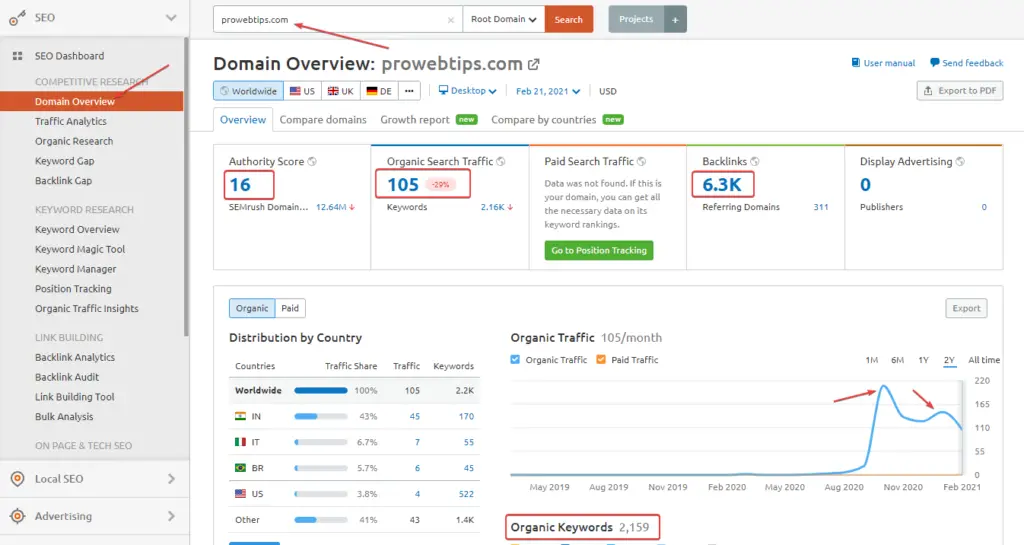
For domain overview, you need to enter the URL and the rest of the thing Semrush will do. You will get an authority score, how much traffic getting the domain, how many backlinks have, and much more data.
According to the picture, you will get the traffic data, in which the top four countries will be given. Besides, you will have given a graph of the organic traffic, in which you will present the monthly traffic data. If there are fluctuations in the traffic, it will also be visible.
Traffic Analytics: More Than An Analytics Tool:
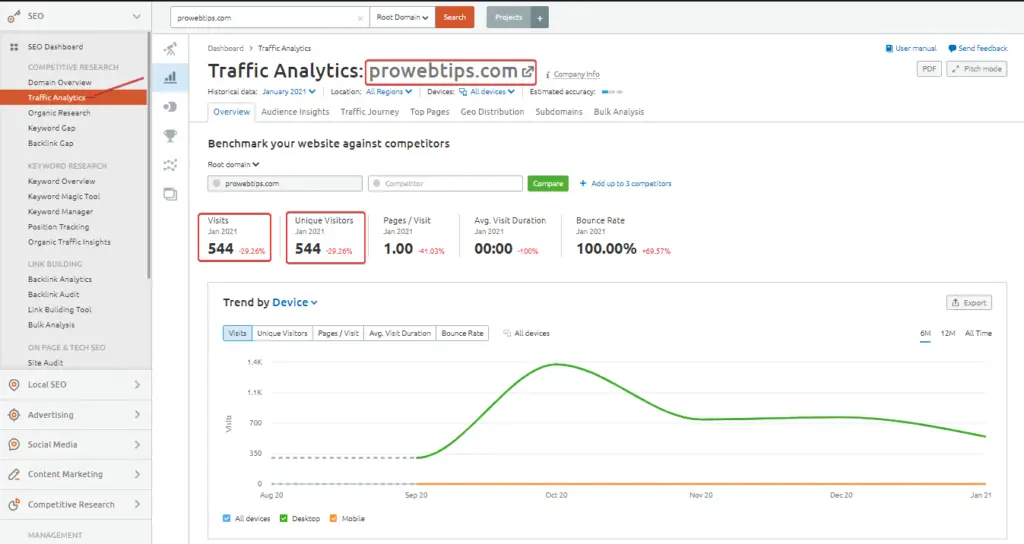
To do traffic analysis, you need to click on the Traffic Analytics tool, which you will find under the SEO Dashboard section.
Through this tool, you can do a traffic analysis of your competitor or your domain, and even you can compare and analyze the traffic of four domain names simultaneously.
As shown in the picture above, Estimated monthly visits, unique visitors, average visit duration, and bounce rate will be found.
Keep in mind that you can do accurate data analysis of your domain in Google Analytics. But Semrush will give you estimation data for competitive research so that you can dominate your competitor on Search engines.
By scrolling down, you will get information in more detail in which you have given a graph of traffic according to the device. You can see how much traffic is being received from which type of device, and not only this, you will get traffic distribution, traffic by country details of the source, etc.
Organic Research: Check Organic Keywords, Traffic, Positions, and Competitors’ Data
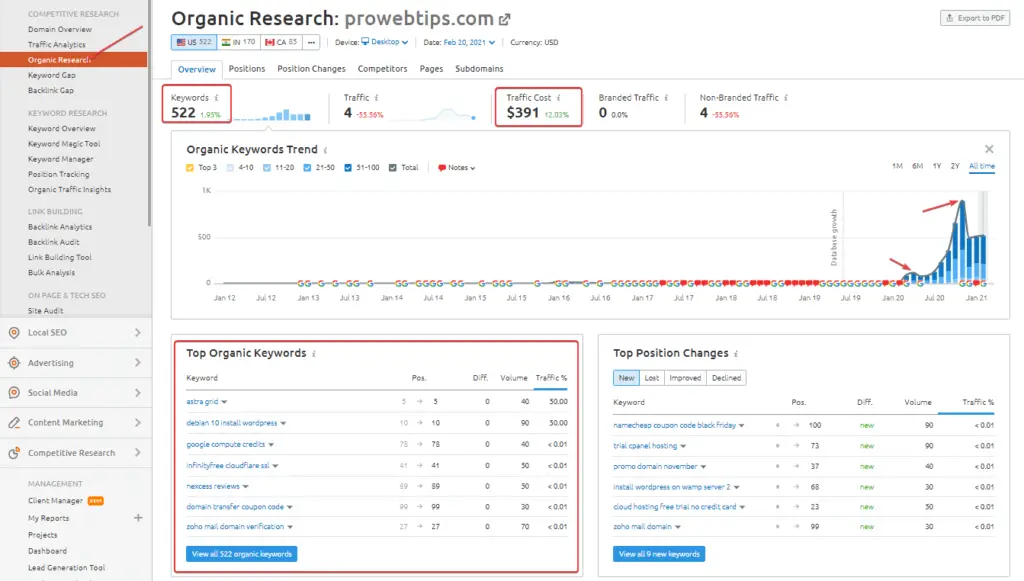
You can analyze keywords and traffic costs by competitors or your domain name for organic research.
That can be very useful in new content creation. You can do organic research on the competitor’s website. You will get a list of organic keywords according to which you can create content by researching keywords and content and dominating your competitor.
How to do keyword research on Semrush and how to do topic research, etc., we will know in this Semrush tutorial.
You can know the website’s top keywords status in the organic search position and see the keyword difficulty score (KD) and Volume.
One can find a keyword overview by clicking on one of the top keywords on the portal. We will learn more about the rest of the keyword research below.
Keyword Gap: Check Keyword Gap Between You & Yours Competitor
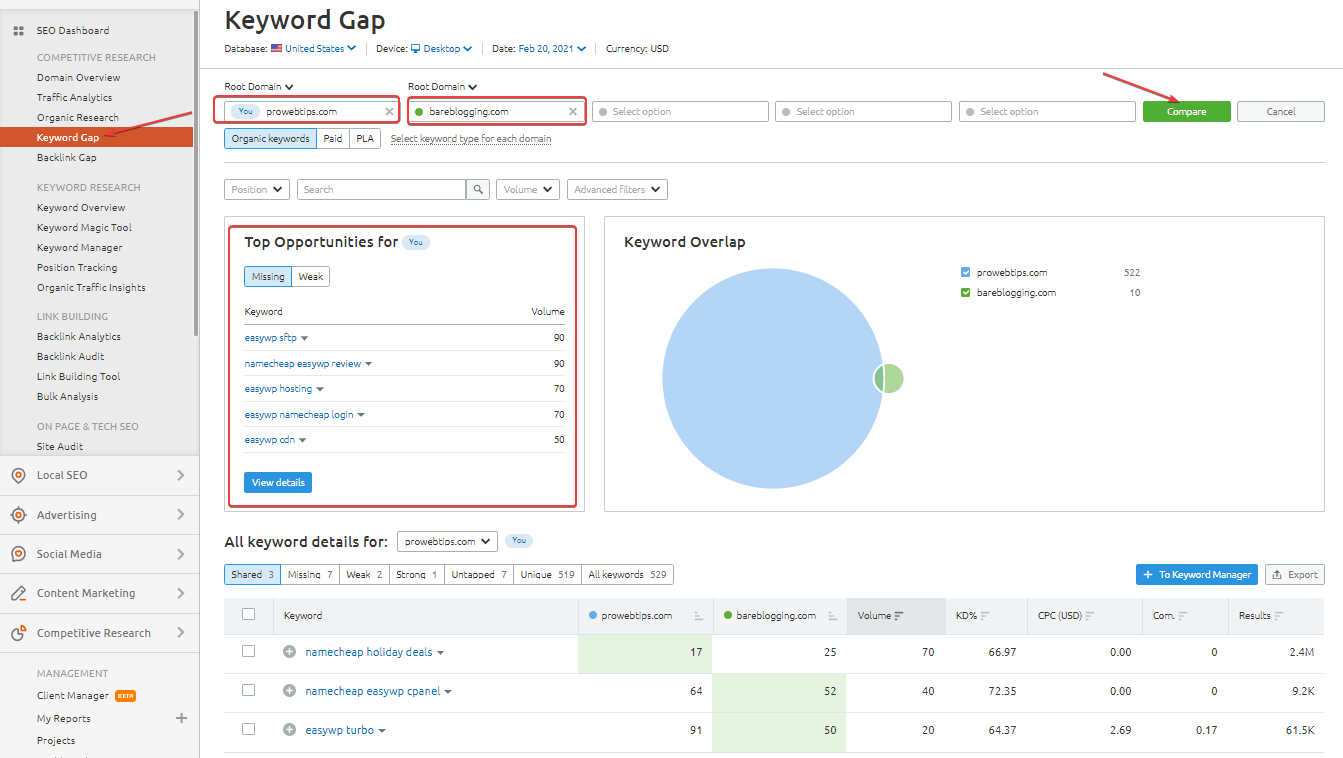
Keywords (New keyword opportunity, keyword overlap) can be compared up to five websites simultaneously through the Semrush Keyword Gap tool.
It must have given a list of top keyword opportunities, and you can dominate your competitor by creating the best content on any particular keyword from that list.
You can check the list of overlapping keywords in ‘All Keyword details for‘ below, where this tool will give comparative position, keyword search volume, and keyword difficulty (KD).
Backlink Gap: Check Gap Between You & Yours Competitor
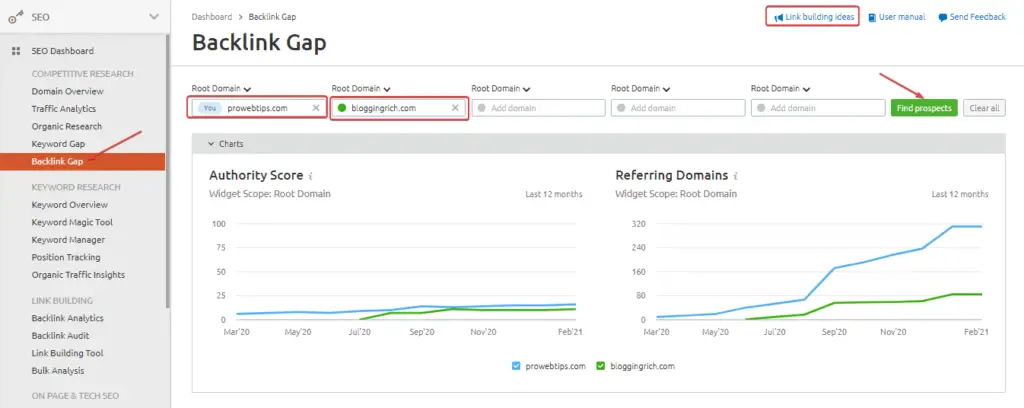
The backlink gap feature can compare the backlinks of websites. This tool can help in increasing the authority of your website in a way. Backlink Gap tool can do backlink analysis of five websites simultaneously.
You can pitch websites that have given backlinks to your competitor’s website. I will not go into the link-building details now, but you can read the link-building guide written by Semrush.
Keyword Research – Discover Keywords To Dominate SEO.
Keyword research plays a significant role in getting organic traffic.
If the content is created with the right keyword (those are easy to find), the website can go viral overnight, but it is beneficial for a short time.
But if the content is created on such a keyword that there is continuous traffic on it for a long time, it is tough to find such keywords without an SEO tool (or with free SEO tool).
Semrush helps you find any keyword, and you get tools like keyword overview, keyword magic tool, keyword manager, position tracking, and organic traffic insights for keyword research.
In this Semrush tutorial article, we will learn a brief guide on all these.
Keyword Overview: Get New Ideas & Explore Deep
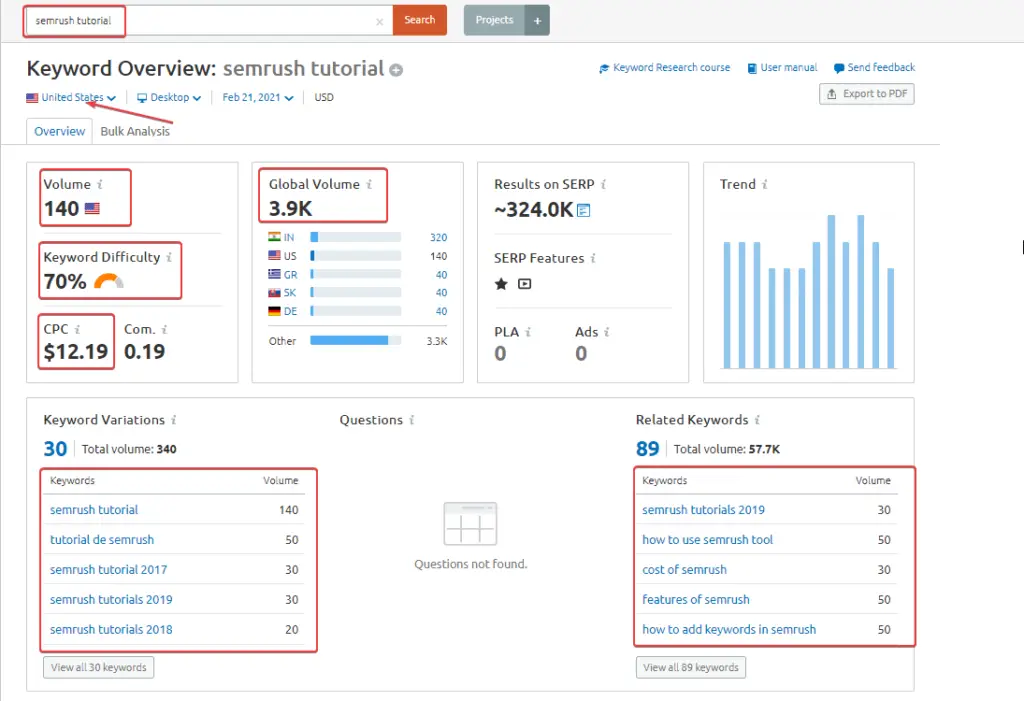
In the Keyword Overview, you can analyze 100 keywords simultaneously. You will get the necessary information on keywords like keyword search volume, keyword difficulty (KD), CPC, and keyword trends for the last 12 months.
To get a keyword overview, the first thing you need to do is type the keyword. After that, you will see other keyword variations and suggest different keywords similar to your primary keyword.
But Semrush’s essential tool for keyword research is the keyword magic tool, which we will discuss below.
The graph of the trends shown in it (picture above), data is almost similar to Google Trends.
SERP Analysis: Who Is On The First Top Ten List?
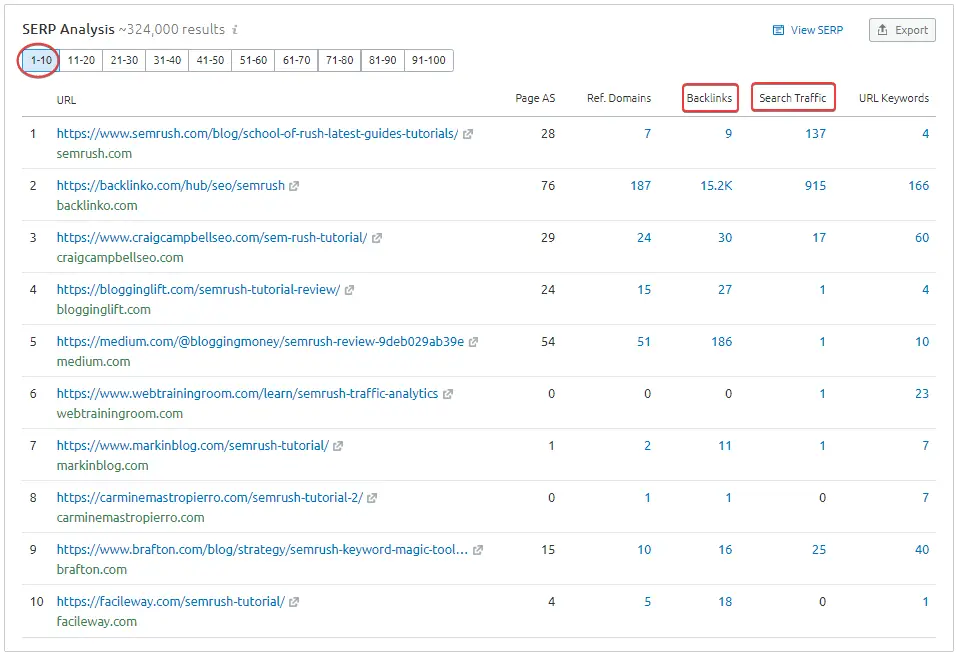
SERP (Search Engines Results Pages) analysis is a part of the keyword overview. Through this, you can see the list of the top 100 pages. For each URL, you will get information about referring domains, backlinks, search traffic, and which keywords are ranked.
You can do keyword overview analysis by clicking on the keyword numbers of each URL. In the same way, you can also research other data.
Keyword Magic Tool: Add Some Magic to Your Keywords
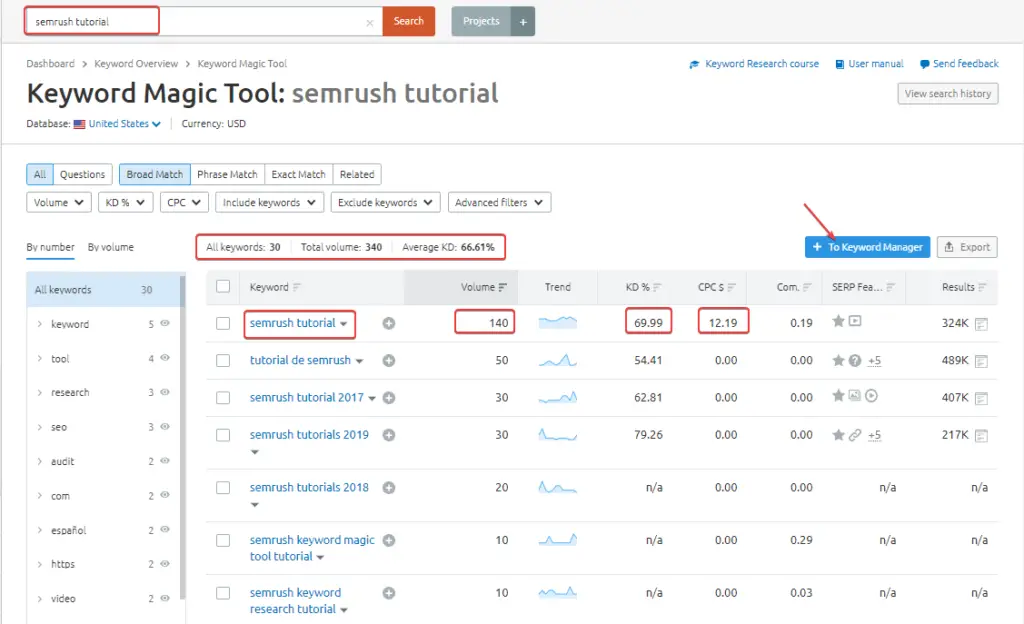
Keyword Magic tool is Semrush’s most powerful SEO tool and most beneficial tool for content creators. Through this tool, you can convert your idea into great articles and videos.
This tool is full of magic. By putting a keyword in it, other keywords, queries, and data related to the keyword like keyword difficulty, search volume, top 10 pages related to keywords, CPC rate, and more.
The Semrush Keyword Magic tool allows advanced filtering of keywords such as the exact phrase, KD limit, CPC, and volume range and can also include and exclude a term. Advance Filter Options:
- Word Count
- Search Volume
- Keyword Difficulty (KD%)
- CPC
- Competition
- SERP Feature
- Trends
For using the Keyword Magic Tool, you need to enter a term on the search bar that you want to research, and Semrush will give a list of keywords that are similar to the main keyword or include the main keyword.
From this list of keywords, you can select each keyword and do a keyword overview or analysis, which means when you do detailed keyword analysis, you will get data from ranked pages included with the keywords.
The best thing is that you can directly add the keywords to the ‘Keyword Manager’ and track them for further analysis or export an XLSX or CSV file.
Keyword Manager: Make A List Of Your Magical Keywords
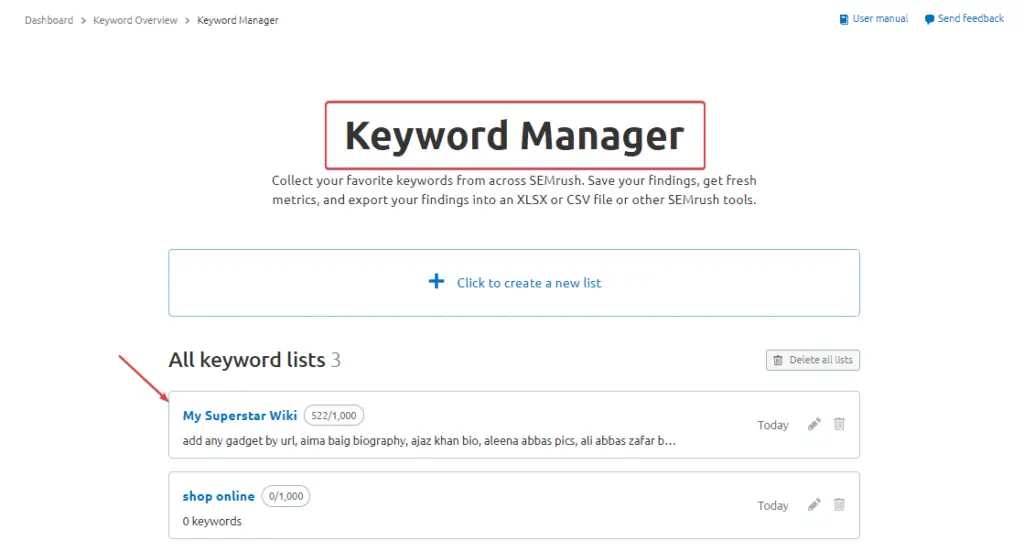
Keyword Manager, where you can store keywords and export them in XLSX or CSV format. You can analyze the stored keywords directly from this.
Position Tracking: Locate Your Website’s Content
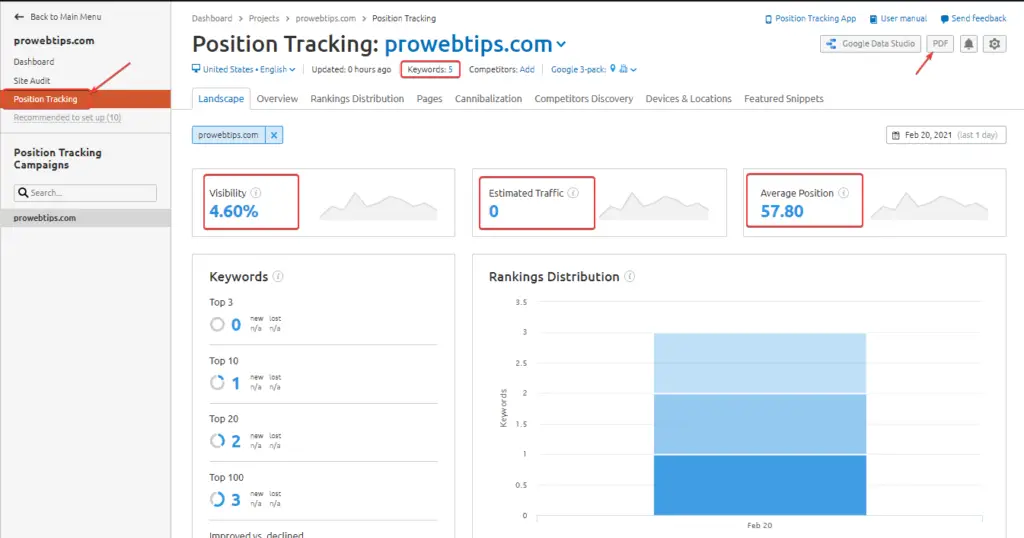
You can track the rank of your website through the Semrush Position Tracking Tool. For this, you have to create your website projects in the dashboard.
You have to configure the settings for position tracking, and you can do this in two steps.
First, you have to set up the campaign, in which you have to set up the project and choose the search engine. Now in the second, you have to set up the keywords, and Semrush will track the keyword positions from Google search and other search engines. Apart from this, you can track more data like visibility, estimated traffic, top keywords, etc.
Link Building – Build Relations With Your Niche
Keyword research for content creation is almost easy to do, but content creators’ biggest obstacle comes in link building.
There are many ways to do link building. SEOs have different strategies. The most popular of which is through outreach and guest posting.
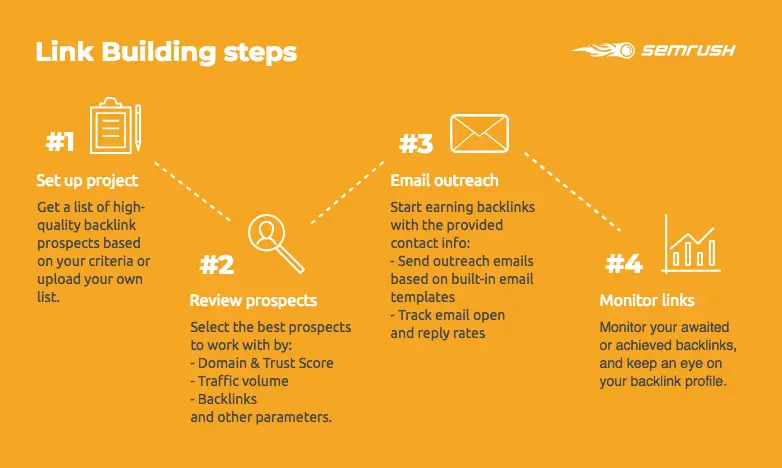
You can also get backlinks naturally (commonly called natural link building), but you have to create brilliant content, and problems solving, and be different from vast.
But natural link building is the most challenging task, and you can choose the easiest ‘outreach’ medium. Semrush has dedicated link-building tools through which you can get backlinks for your website.
Backlink Analytics: Check & Compares Backlinks Profile
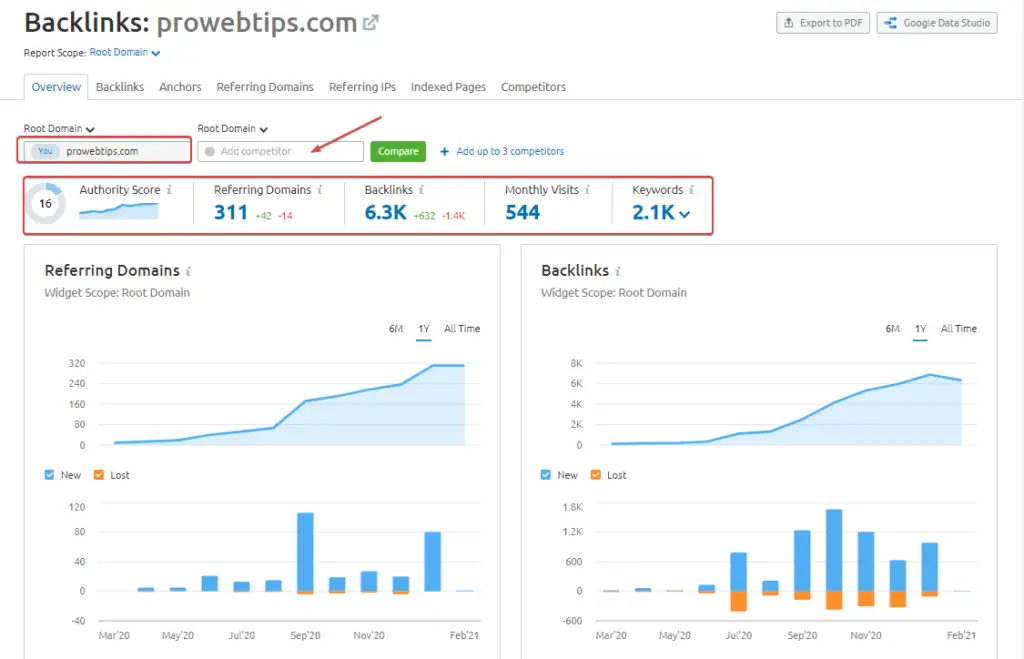
The first tool in the link-building section of Semrush is Backlink Analytics. You can analyze your website’s backlinks and analyze your three competitors’ backlinks with the help of this.
When analyzing the backlinks of your website and competitors, Semrush visualizes the backlink data in different categories.
The picture above is given data like domain authority score, total referring domain, backlinks, keywords, etc. And this data is shown by visualizing the graph by dividing it into different categories.
You can see how the referring domains and backlinks are newly created and lost in a time frame.
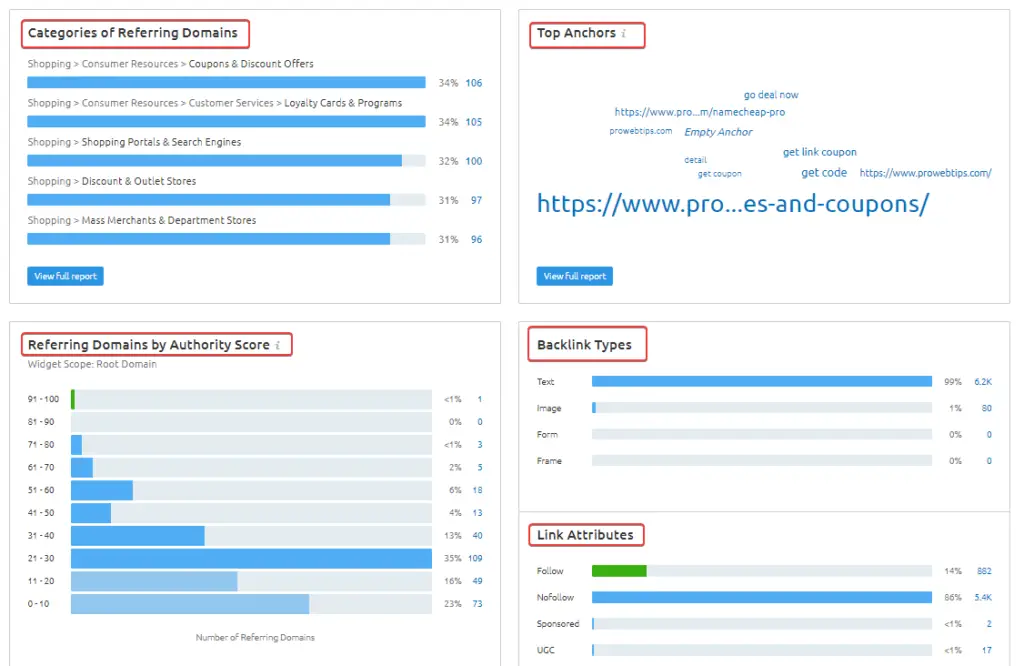
You can see in the picture above that the backlinks are visualized by dividing them into five categories. The first one is the referring domain category, and as you can see, our website’s referring domain is mostly from the shopping website.
In the other categories, you can see the anchor text, backlinks according to authority score, backlink type (text, image, form, and frame), and more.
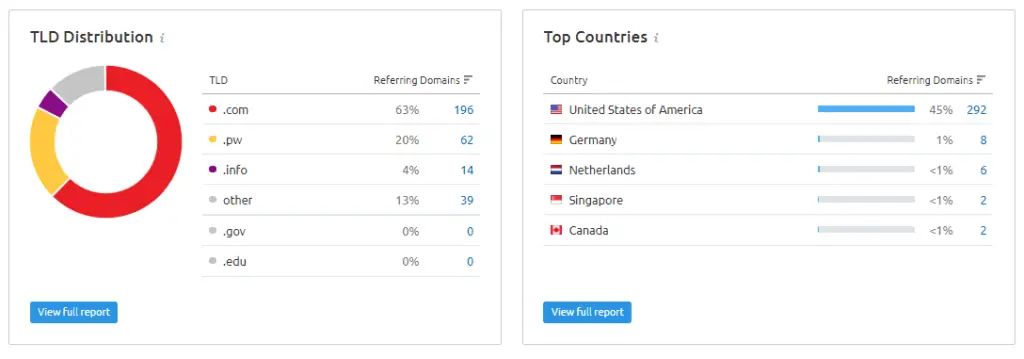
Backlink Audit: Is Your Website Linked With Toxic Sites?
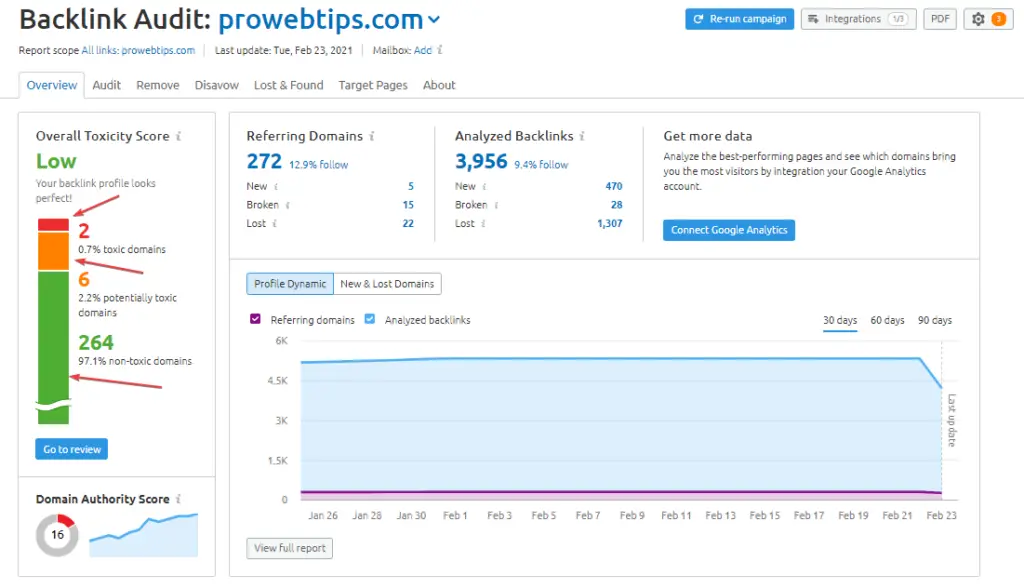
The Backlink Audit tool can analyze the backlinks of the website. Using this tool, you can do an analysis of toxic backlinks on your website. As can be seen in the above picture, backlink toxicity is represented by a bar graph.
First of all, you need to configure your domain name to Audit the backlinks. So, I will explain step-by-step in this Semrush tutorial how to configure a Backlink Audit domain name.
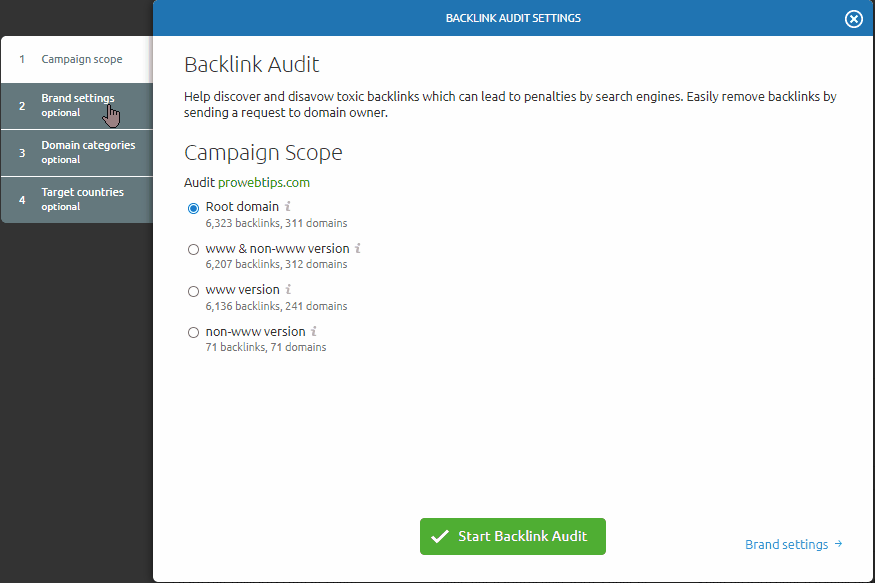
STEP – 1. Campaign Scope:
First, you need to set up the campaign scope: root domain, www & non-www version, www version, or non-www version. So select root domain.
STEP – 2. Brand Setting:
In this step, you need to enter your brand name, and that could be your website name, company name, or whatever you want.
STEP – 3. Domain Categories:
Now select the category of your domain. As you can see in the image, you can choose multiple types.
STEP – 4. Target Countries:
In the last step, you need to select the target countries and click on ‘Start Backlink Audit.’
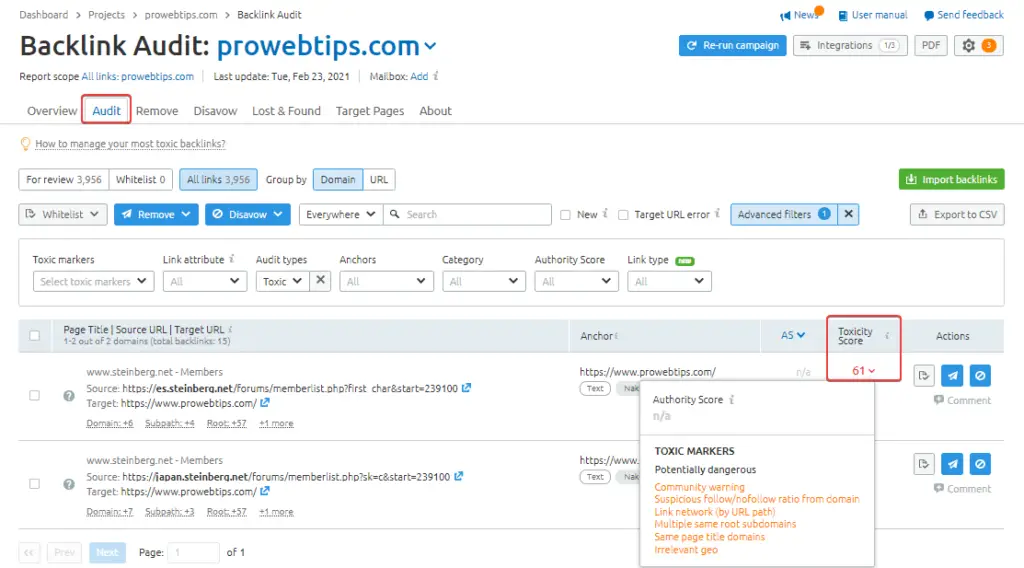
After everything is successfully configured, this tool can easily audit backlinks. Semrush identifies all your backlinks and divides them into three categories of backlink toxicity.
For better results, you can connect with Google Search Console and Google Analytics. Through this tool, you can create a disavow list of those links that negatively affect your website.
Link Building Tool: Send Your Pitch To Build Links.
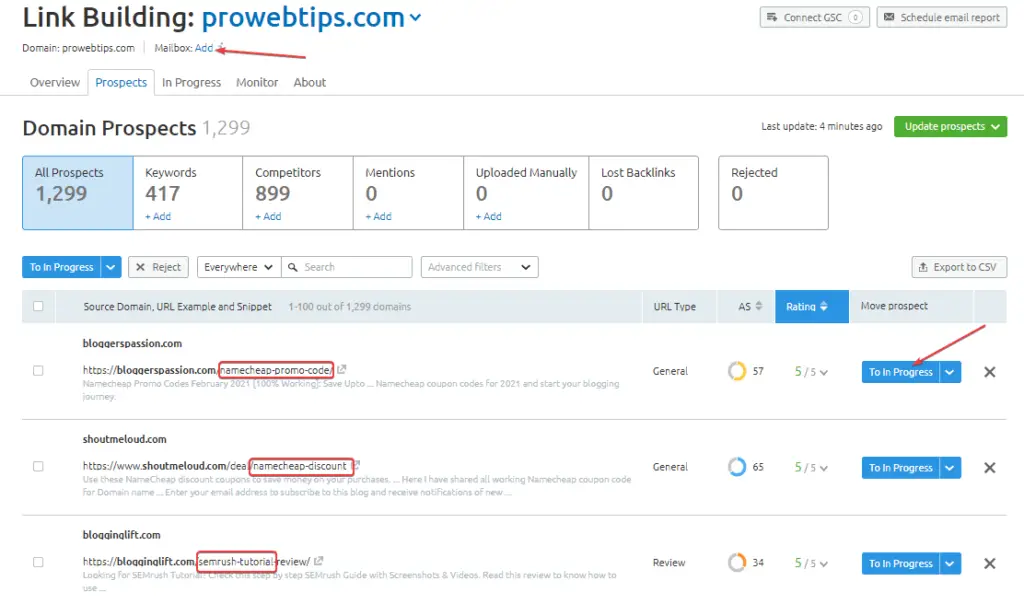
Link Building Tool is excellent, you can check backlink opportunities on a specific keyword, and Semrush also recommends you best prospects for link building according to your website.
From this tool, you can outreach to your competitor or another website owner those are ranked with the tracked keyword.
But accessing this tool, you need to configure this. So I am going to explain two steps to configure the link-building tool.
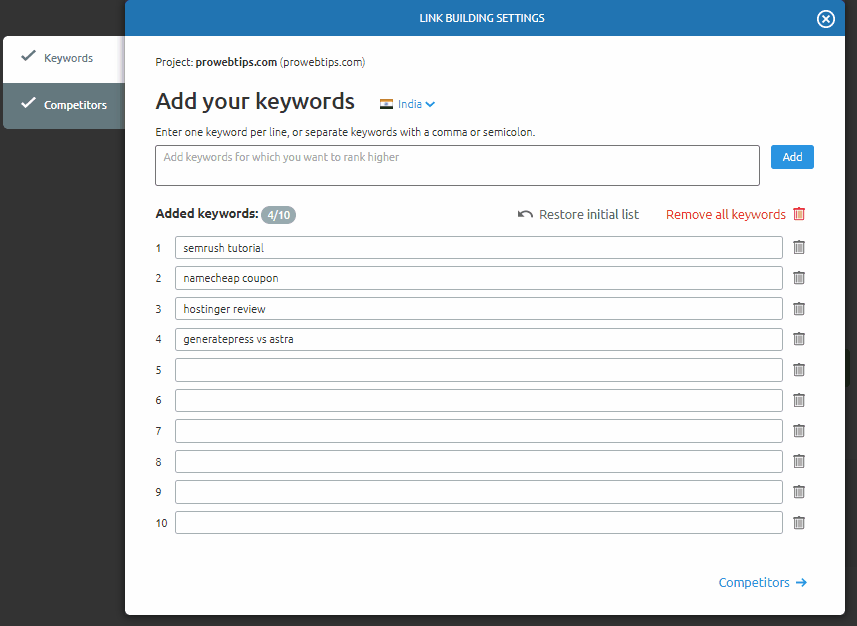
STEP – 1. Keyword:
First, you need to add some keywords which you want to rank higher. So you can add multiple keywords at a time.
STEP – 2. Competitors:
In step two, you need to add the competitor’s domain name and click on ‘Start The Link Building.’
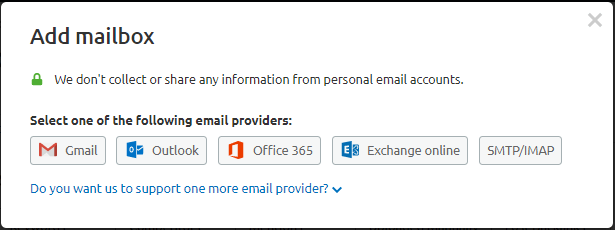
After everything is set up, you will see the domain prospect for link building, and above, you will get the option to configure email for outreach. So you can configure Gmail, Outlook, Office 365, and SMTP.
On-Page & Technical SEO – Rectify Your Website SEO Error.
SEO of a website is straightforward with the help of the Semrush tools. You can do keyword research, rank tracking, link building, etc.
You can audit published articles on your website, improve them, and get all kinds of recommendations for on-page optimization.
What is On-Page SEO?
On-page SEO or On-page optimizations are the measures taken to improve a web page or post. On-page SEO needs to optimize meta description, meta title, alt text for images, and proper heading tags.
What is Technical SEO?
Technical SEO refers to server-side optimization so web crawlers (search engine spiders) can easily index your website. If crawlers scan your website efficiently, then it would be helpful for organic ranking.
Site Audit: Analyze Any Website On Semrush.
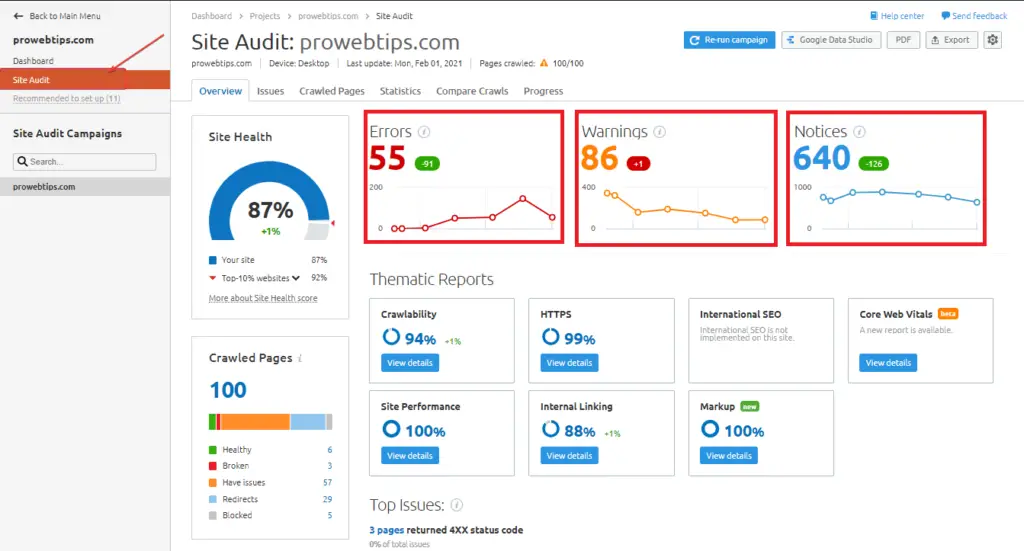
Through site audits, you can scan your entire website and analyze what to improve. You will know how many errors are there on your website and how many warnings are there. If it is necessary to correct the error, you will also get a guide to correct each error.
A site audit analyzes your website and determines your website’s site health according to the errors, warnings, and notices.
SEO Content Template: Generate Outline Of Content In A Fingertips.
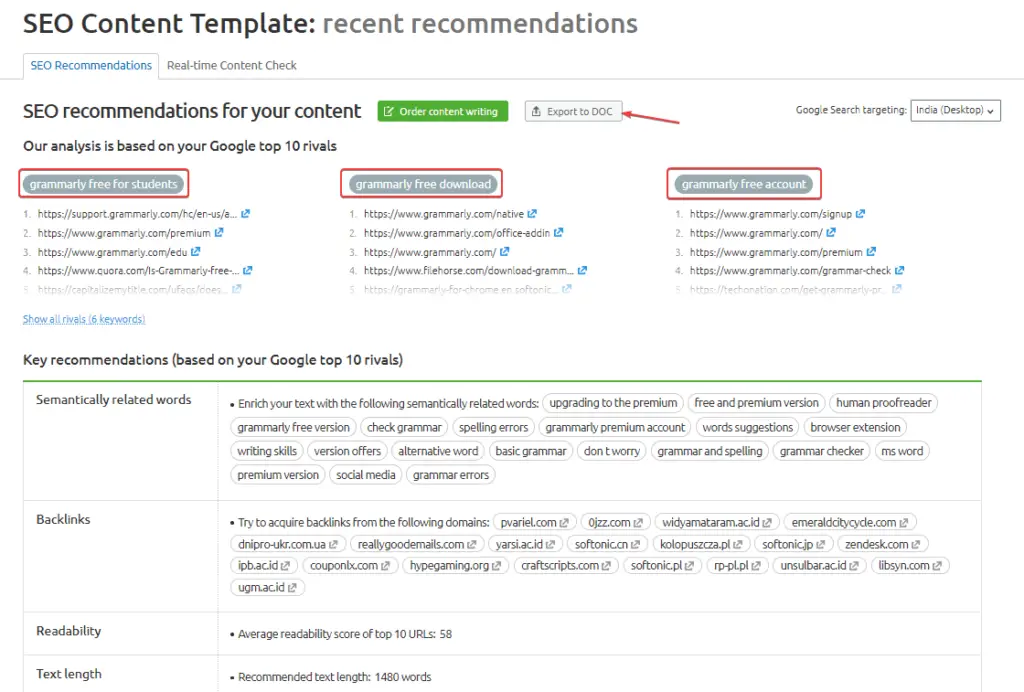
Semrush SEO content template is a fantastic feature for creating a new piece of content.
What needs to do? You have to enter your main keyword, and this tool will analyze the keyword and the top articles related to this keyword; lastly, you will get a template.
The template will be included with a bunch of related keyword lists, or just words other than you will get backlinks idea, content length and how much should your content have a readability score.
If you scroll down, you will get some ideas about what keywords you should include in your title tags, description, or heading tags.
On-Page SEO Checker: Benchmark The Content And Get Ideas To Optimize.
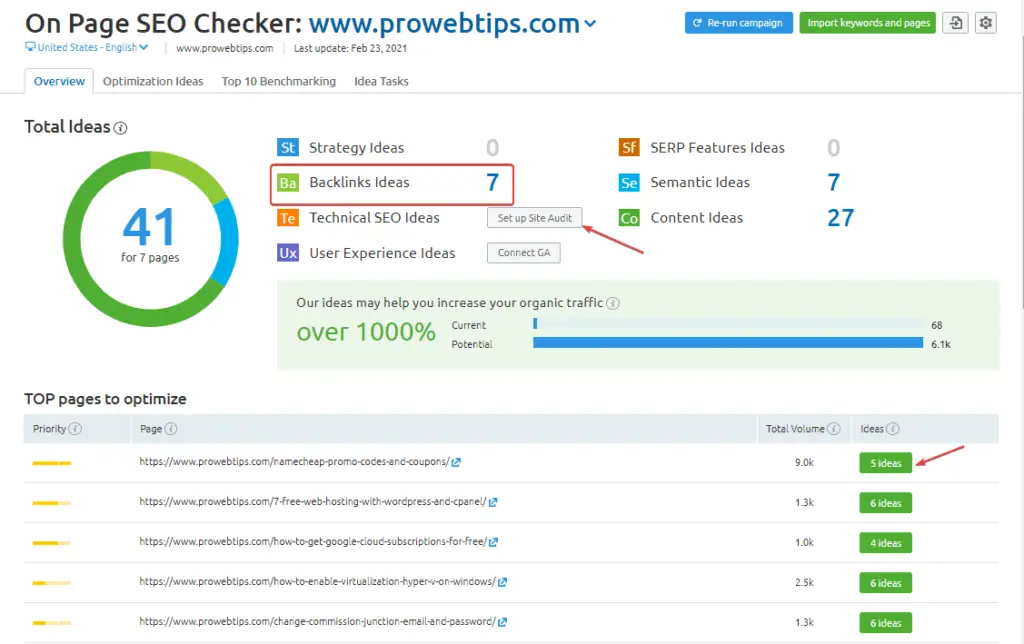
Using the Semrush On-page SEO Checker tool, you can optimize your published content. When you set up the on-page SEO checker tool, Semrush will analyze the content and give you optimization ideas, like title and meta descriptions, keywords in the body tag, and much more.
Also, you get backlinks suggestions, and the good thing is that Semrush suggests domains where you can get backlinks or get from them by outreach.
Configure On-Page SEO Checker
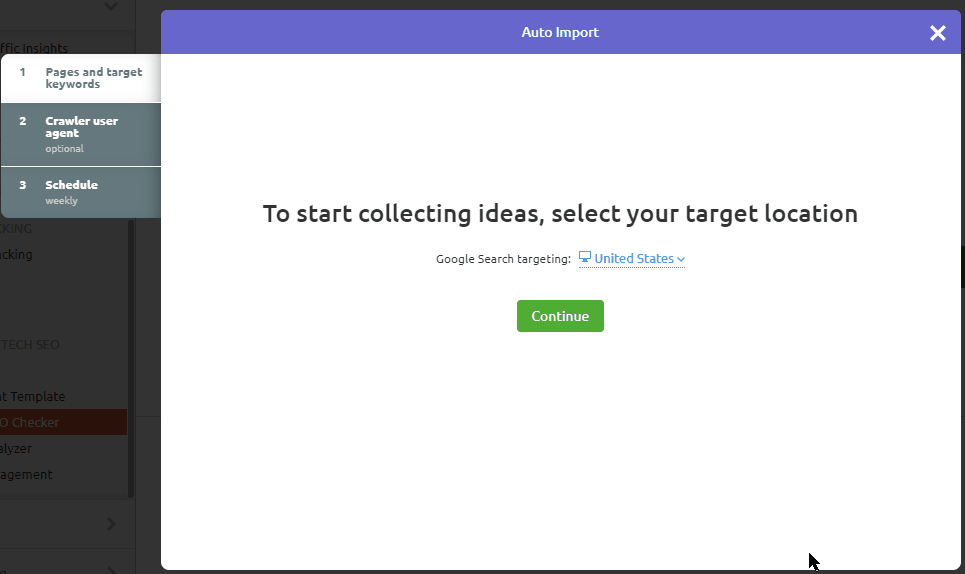
Before getting on-page SEO optimization tips, you need to configure the on-page SEO checker. In three-step, you can configure this tool successfully.
STEP – 1. Pages & target keywords:
If you have created a project on Semrush, then you no need to add any pages or keywords. Semrush will automatically analyze your content and show the content according to ideas.
STEP – 2. Crawler user-agent:
In the second step, you have a select web crawler. By default, the Semrush bot will be selected, and you can change it to the Google bot.
STEP – 3. Schedule:
You can schedule the On-page SEO checker tool, and you have to select the option.
Log File Analyzer: Analyze Server Side SEO Error.
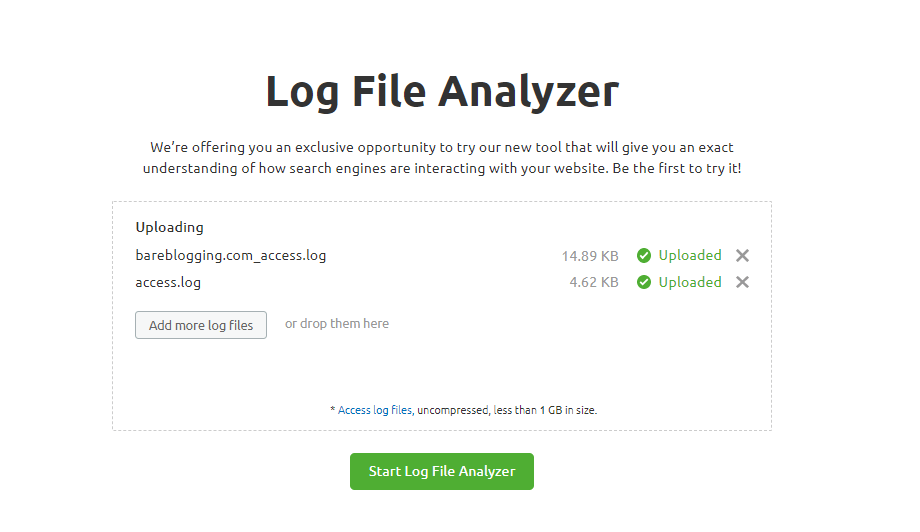
Log File analyzer is for technical SEO purposes. It is precious to understand what happens when search engine crawlers crawl your web pages.
You can accurately analyze the error found during the crawl, which pages mostly crawled, etc. You can find the instruction on Semrush about locating log files on your server. If you are using an Apache web server, connect your server using the FileZilla FTP client and find the directory /var/log/access_log.
Content Marketing Toolkit – Plan, Write & Analyze.
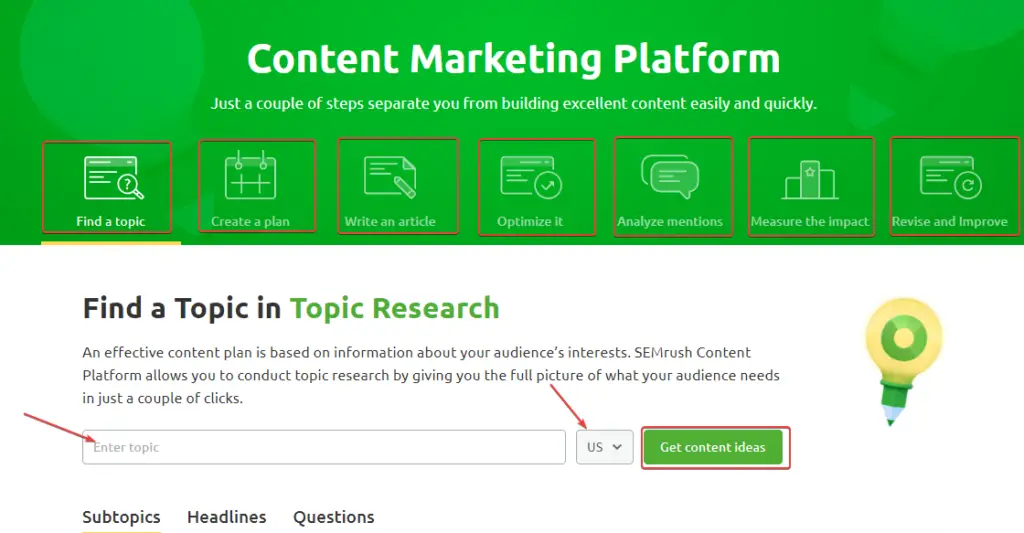
Content marketing begins by identifying the needs of the audience. If you are a business owner, then content will benefit you the most in reaching your audience.
Bloggers and other small business owners have to be primarily dependent on content marketing. They cannot survive without content marketing. If you are aware, then you need only content to get organic and consistent traffic in the present time.
What is Content Marketing?
Content marketing is a strategic marketing approach that involves creating and distributing content. Content marketing has to create valuable content according to audience needs.
Semrush is a powerful platform for content marketing. With the help of Semrush Content Marketing Toolkit, do topical research, brand monitoring, post tracking, and content audit, even you can find topics, create plans, write articles, optimize, analyze mentions, and measure the impact, then revise and improve ranking.
Semrush has a free course specifically about Content Marketing named Content Marketing Toolkit Course. In this course, you will get nine lessons in four modules.
Topic Research Using Semrush – Get Tons Of Content Ideas 💡.
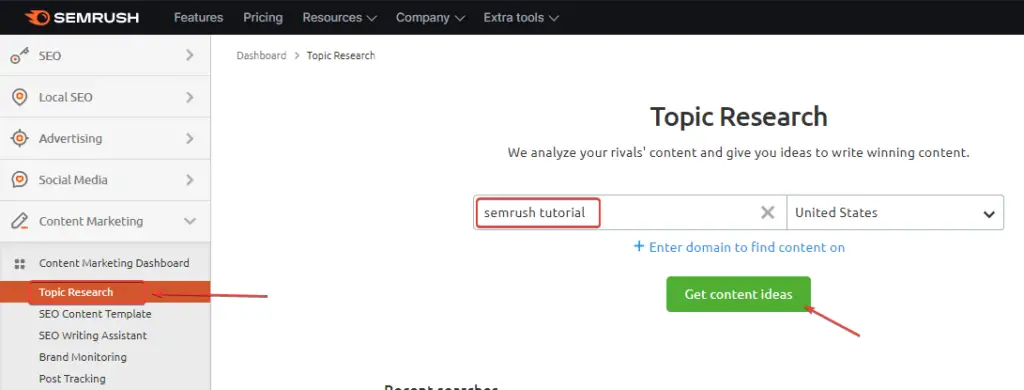
Topic research is vital for content creation. Just as an author has to think carefully before writing a book, the story of the characters, and parts of them, it is essential to do topic research in content marketing in the same way.
From Topic Research, you will get tons of content ideas in just one click. Semrush is an SEO tool with the help of which you can easily do topics and sub-topic research.
Now, how to do topic research on Semrush?
STEP – 1. Open Semrush SEO home page, log in, then go ‘Content Marketing’ section and select ‘Topic Research.’
STEP – 2. Add your keyword and select country, and then click on the ‘Get content ideas’ button. You can also get content ideas using a domain name.
STEP – 3. As you can see in the picture below, according to the subtopic, the content ideas are visible. You can filter these content ideas according to the search trend.
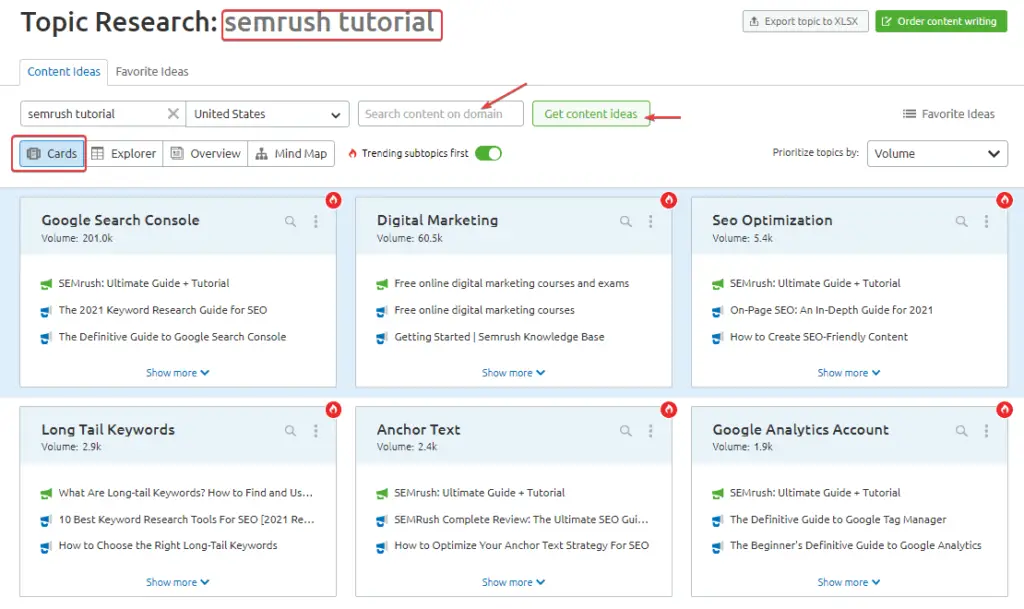
You can export all these topic ideas and explore these topic ideas in Microsoft Excel or Google Sheets. The exported file will get all the details like Topic, Subtopic, KD, Volume, Topic Efficiency, Content Idea, and Content Idea Type.
Content Ideas Type: Expand Sub-topics And Get Different Types Of Ideas.
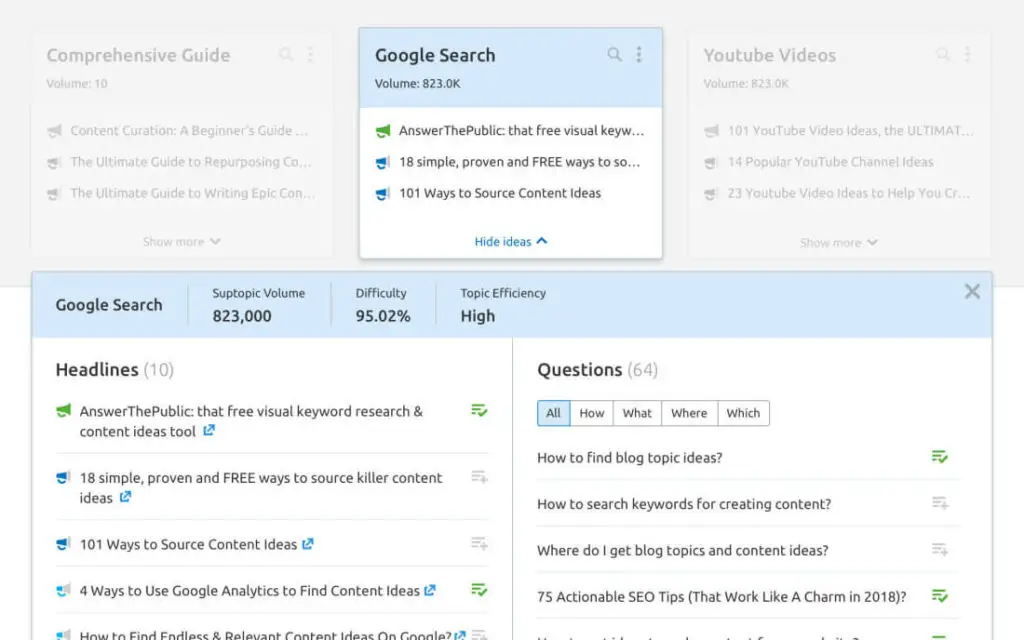
When the topic is searched, Semrush shows you the sub-topic in the card layout. Which mainly depends on your topic. I searched the “Semrush tutorial” topic, which is about an SEO tool, and you can see in the picture, that it is showing sub-topics related to SEO, like Google Ads, Google Search Console, Anchor Text, etc.
When clicking on a subtopic, according to the picture, you will see the types of content ideas, in which you will see the headlines and questions. You can apply all these ideas to your blog post.
Mind Map Exploration – Questions and Headlines
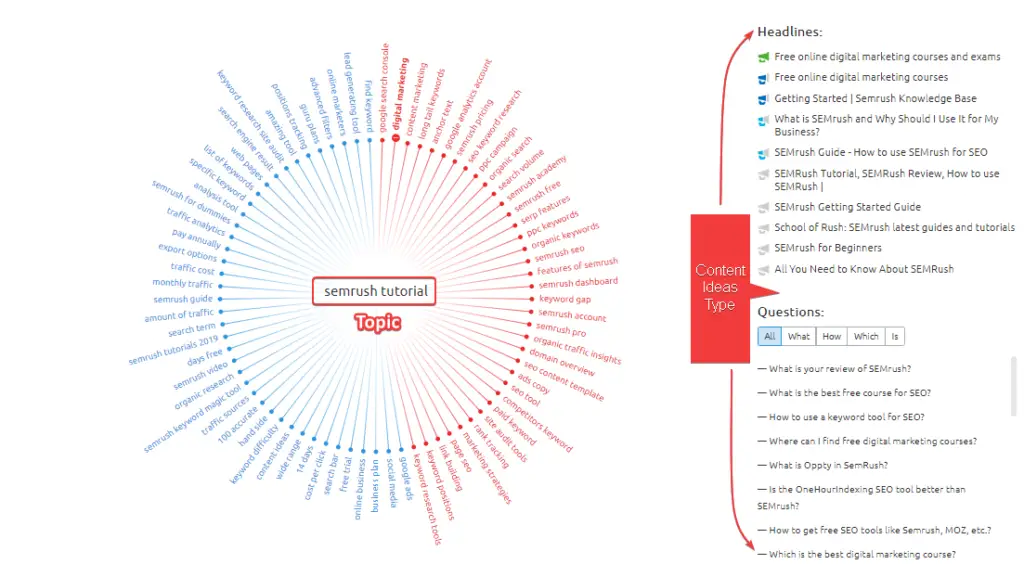
Using a mind map, you can visualize topics and subtopics. With Mind-map, you can research each sub-subject very well.
On the right side, you will get top headings on search engine result pages (SERP), and on the bottom, you will get the questions asked by people.
SEO Writing Assistant – Write Content Like A Professional
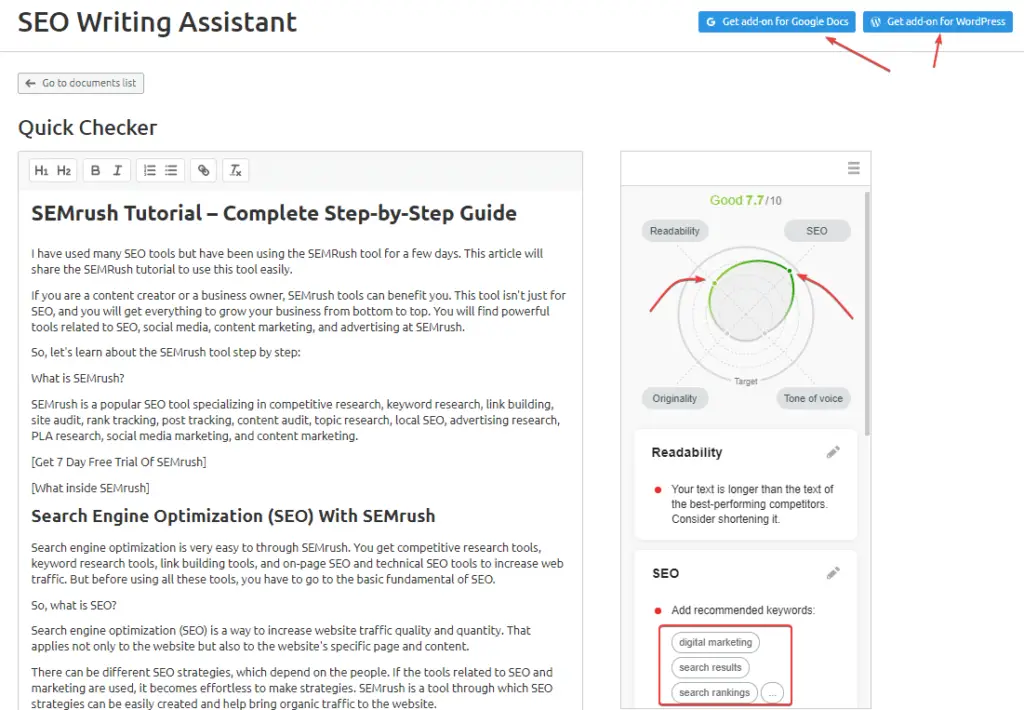
Keyword research, topic research, competitive research, etc., are easy to do for content marketing, but the most significant problem is writing content.
That happens not only with me but with quite a lot of such content writers. If your content’s readability is not right and not optimized for proper SEO, then the audience will bounce soon. If the bounce rate gets high, then Google will rank down your content.
Semrush has a unique tool named SEO Writing Assistant. This fantastic tool analyzes your content according to the placed keyword, and even this tool suggests you other keywords related to the content. The features of the SEO Writing Assistant tool:
- SEO
- Readability
- Originality
- Tone of voice
The best thing is that you can also use this tool with Google Docs and WordPress. Content optimization methods are the same on all platforms. So, you can follow these steps to optimize your content:
STEP – 1. Open the Semrush homepage and login into your account.
STEP – 2. Go Content Marketing section and select SEO Writing Assistant Tool and click on the ‘Get recommendations’ button.
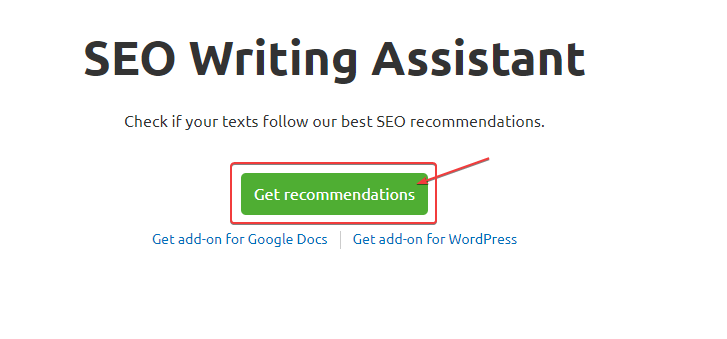
STEP – 3. Before you start writing, you need to enter the keywords. On which you want to rank the content. Now, start writing, and Semrush will suggest you other SEO recommendations.
Brand Monitoring – Check Who Is Missing You.
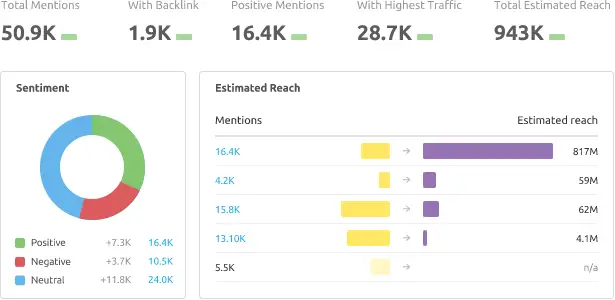
Track your, and your competitors’ brand mentions online. Semrush’s brand monitoring tool is a masterpiece.
You can check your brand mentions wherever online, even without backlinks. This tool is handy when you do PR marketing. This tool will measure your estimated reach, referral traffic from the mentions, and much more.

You can compare mentions between your domain and your competitors and check the trends, of who talk about you and not. So, what can you do with the Brand Monitoring tool? Evaluate your and your competitor’s articles, check social engagement and ranking then improve your content.
Content Audit – Analyze Your Content And Improve It.
A content audit is one of Semrush’s tools to analyze the whole content of a website or analyze a single content of a website.
This tool helps you visualize the data of Google Analytics and Google Search Console by interpreting it simultaneously. This tool is very beneficial for improving the content.
Suppose a lot of traffic is coming to your article, but the bounce rate is high, which means you need to improve the content.
Content audit tools visualize your Google Analytics and GSC data in an exciting format.
Content Audit and Post Tracking
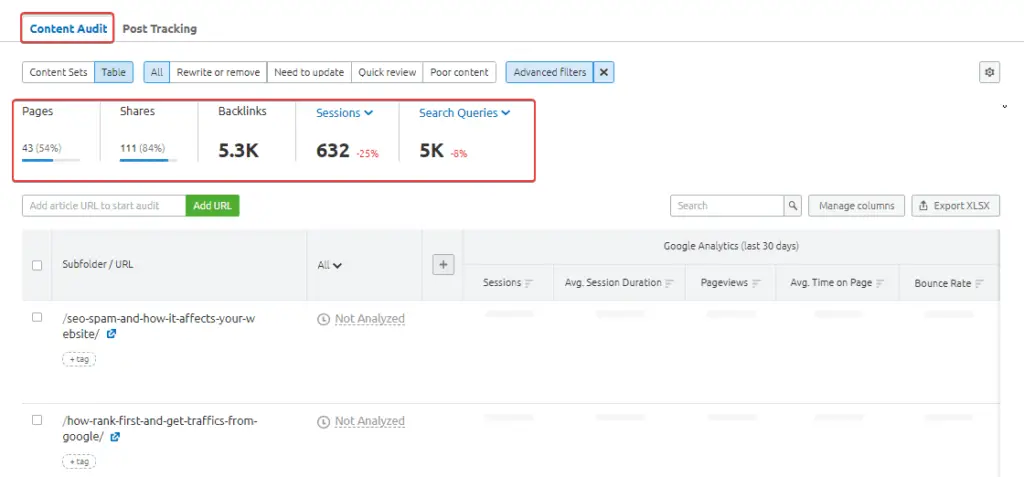
The content audit tool is a part of the Semrush Content Marketing Tools. Using content audit tools with Google Search Console and Google Analytics, you can analyze your website’s content.
As you can see in the image above, you will get lots of data like Session, Average Session Duration, Page Views, Average Time on Page, and Bounce Rate.
Post Tracking: Check Every Bit Of Content With The Performance Report.
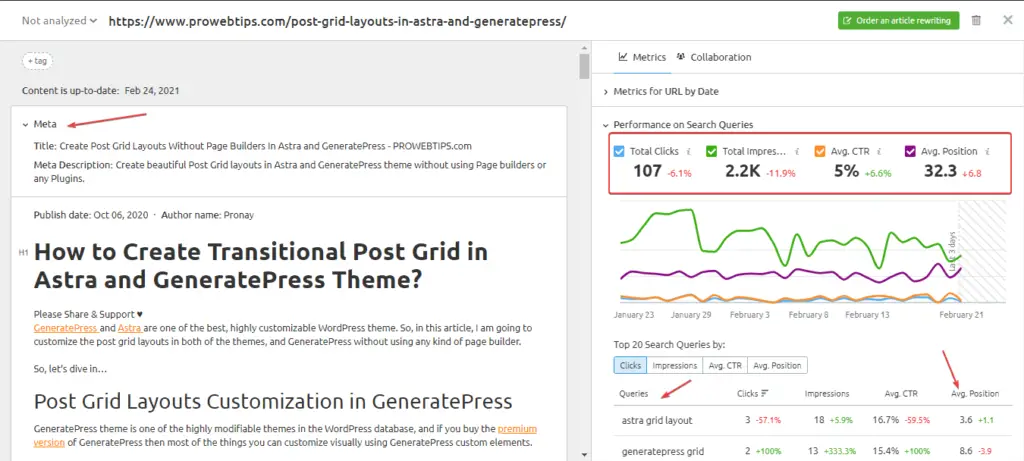
When you select a single post URL, you get an overview of the entire content along with the performance graph. If you want to improve the content, you can mark the content as the need to improve.
Social Media Toolkit – Automate and Boost 🚀.
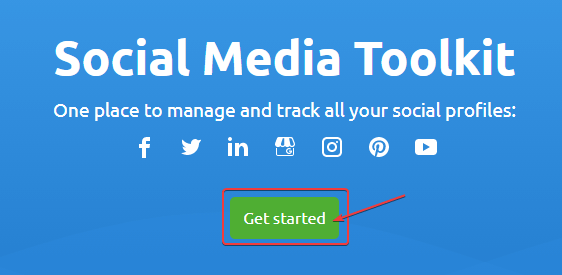
Semrush offers various social media optimization tools to boost your brand and social media content, such as those found on the Canva website.
Semrush supports all popular social media platforms, like Facebook, Instagram, Twitter, Pinterest, Linked In, and other media.
Social Media Poster: Automate your life with Semrush.
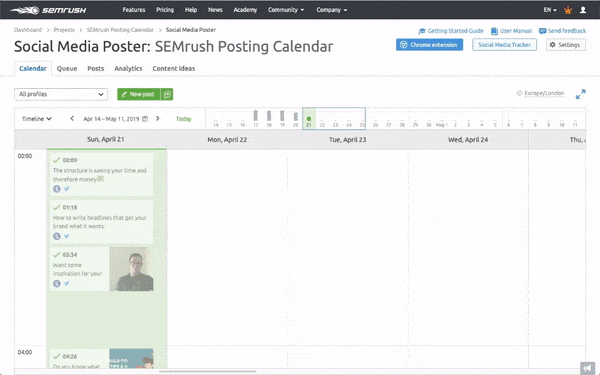
Using Semrush Social Media Poster, you can automate content posting on every social media platform. You have to select the date and then write about your scheduled post, and you can attach images, videos, and URLs.
Get Insight: Check The Performance Of Your Posts.
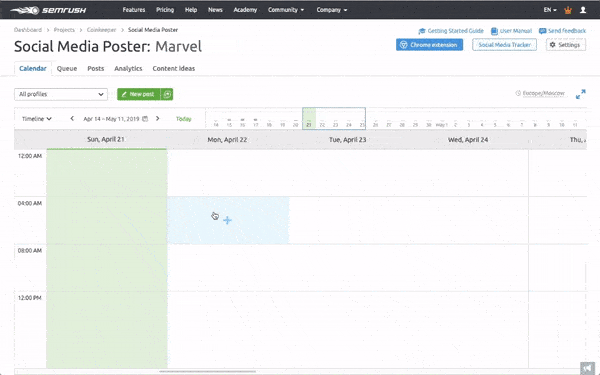
You can use Semrush’s Social Media Insight tool to check the analytics and performance of content published on social media platforms. You can check the performance of all your social media on a single tab. You do not need to open social media pages separately.
Social Media Tracker – Track Competitors And Defeat Them On The Online Battlefield.
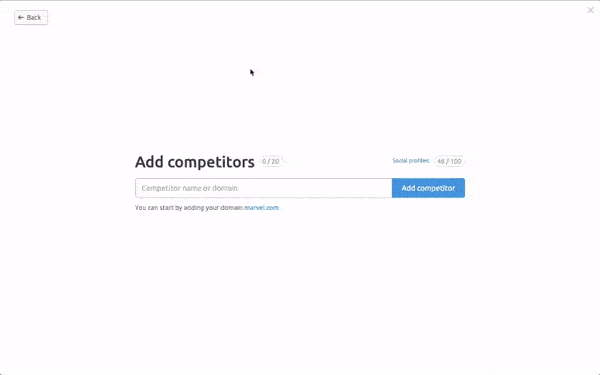
For social media tracking, you have to go Social Media section and select Social Media Tracker. For monitoring, you have to set up your social media profiles and your competitor’s social media profile, as you can see in the image above.
Boost Your Post: Get Better Engagement Than Others.
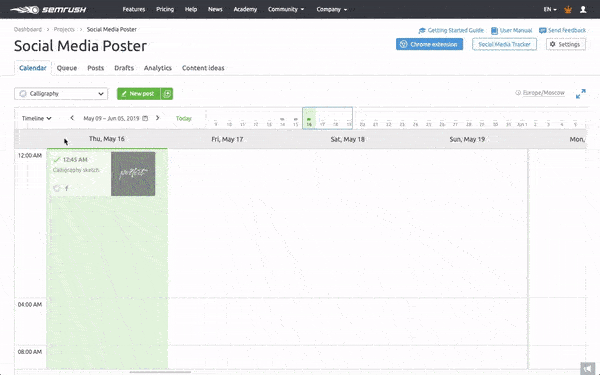
You can boost content published on your social media directly with the Semrush tool. For this, you have to add an audience, in which you have to select their age, gender, and location. Then you have to set the date of how long this boosting campaign will last. Then you have to put your budget and add the payment method.
Semrush Pricing and Plans
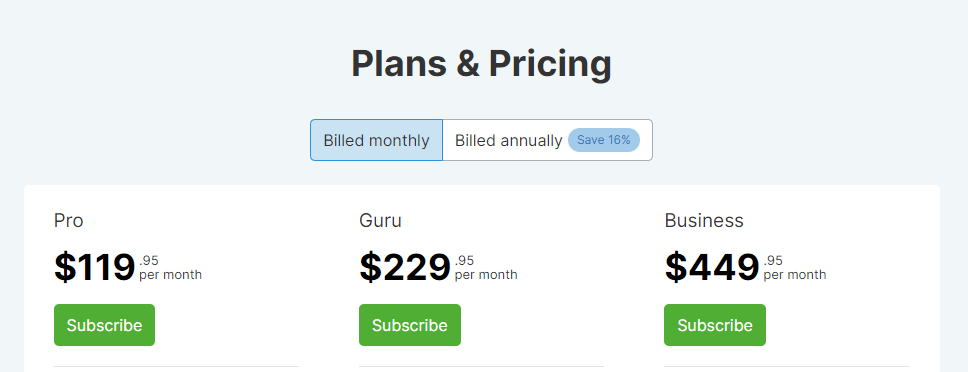
Pro – A plan for beginners.
Semrush Pro Plan is for freelancers, newly started startups, and in-house marketers or those who have a limited budget. In this plan, you can use over 40+ tools, including SEO, SMM, and PPC tools.
Guru – A plan for professionals.
Semrush Guru Plan is for SMBs (Small & Media businesses) and growing marketing agencies or professionals. In this plan, you will get everything on the Pro plan plus Content marketing tools, Historical Data, Google Data Studio integration, and an extended limit compared to the Pro package.
Business – Plan for big businesses.
Semrush Business Plan is for big agencies, e-commerce, and businesses whose web presence is extensive and hasn’t problems with funds.
In this plan, you will get all Guru features plus API access, the share of voice metrics, and extended limit and sharing features.
| Features/Plans | Pro | Guru | Business |
|---|---|---|---|
| Projects | 5 | 15 | 40 |
| Keyword tracking | 500 | 1500 | 5000 |
| Results per report | 10,000 | 30,000 | 50,000 |
| SEO Ideas Unit | 500 | 800 | 2000 |
| Pages to crawl per month | 100,000 | 300,000 | 10,00,000 |
| Social Profiles for monitoring | 50 | 100 | 300 |
| Social profiles for posting | 10 | 30 | 50 |
| Scheduled PDF reports | 5 | 20 | 50 |
| Google Data Studio Integration | ❌ | ✔ | ✔ |
| Topic to research | ❌ | unlimited | unlimited |
| SEO content templates | ❌ | 800 | 2000 |
| Pages to audit | ❌ | 20,000 | 20,000 |
| Plagiarism checks | ❌ | 5 | 10 |
| Pricing | $119.95/mo | $229.95/mo | $449.95/mo |
How To Sign Up And Get Semrush Free Trial?
STEP – 1. Semrush gives everyone free trial access to their SEO plans with full access. However, you can create a completely free account with Semrush but you will get limited features access on daily basis.
STEP – 2. Visiting Semrush free trial access page, click on “Start your free trial” as in the picture below.
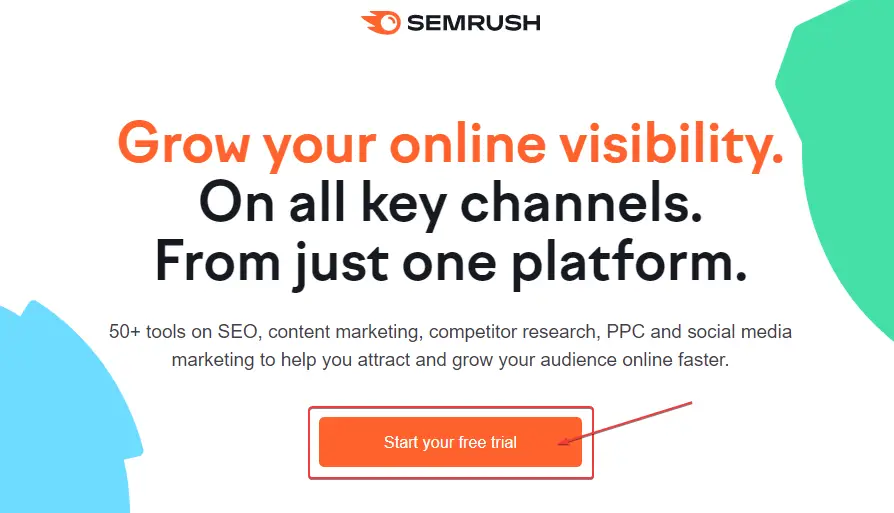
STEP – 3. Now fill up the account information, or sign up with Google.
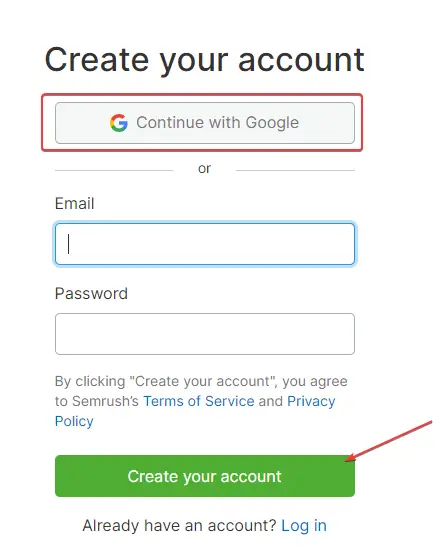
STEP – 4. Choose any of the premium plans as shown in the image below. For 7-day you can access complete SEO features free of cost. However, if you don’t want to further uses, then you must cancel the plan before completing the 7-day free trial.
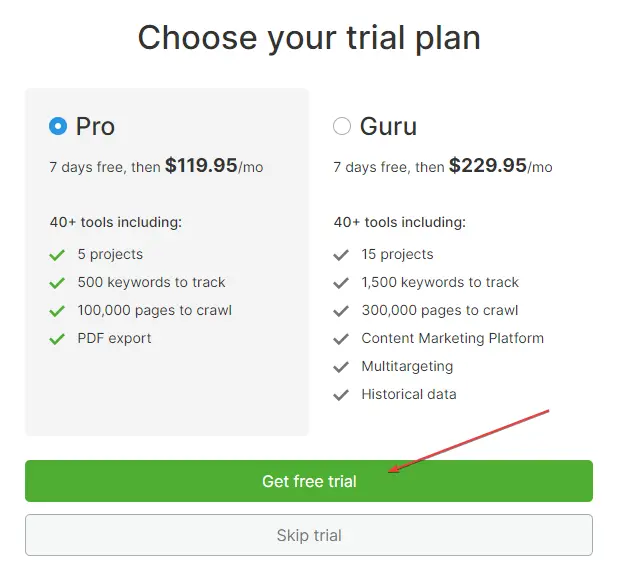
STEP – 5. In this last step, you have to enter your card details. However, Semrush will not charge you a penny, till the 7-day free trial ends.
FAQs About Semrush Tutorial
How do I use Semrush Pro for free?
Semrush gives you a free trial, and you can join for free and use all the tools.
How do I get started with Semrush?
Sign up for Semrush for free and read tutorials about doing keyword research and content marketing using Semrush tools.
How long is the Semrush trial?
Semrush gives you 7days to 30 days of free trial access, and you can use every Semrush tool.
How do you cancel Semrush free trial?
When you have logged in Semrush dashboard, you will see a profile icon on the top right side, click on the icon and select ‘Subscription info,’ and you will get subscriptions details with your plan name, and you will also find Billing info, so click on and then cancel the Semrush plan.
Which is better, Moz or Semrush?
Semrush is far better than Moz. Semrush has more powerful and lots of digital marketing tools than Moz SEO.
Which is better, Semrush or Ahrefs?
Semrush is better than Ahrefs. Ahrefs is a powerful SEO tool, but so is Semrush, and Semrush has more tools than Ahrefs and way better UI, and recently Semrush updated their design better than before.
How much is Semrush per month?
Semrush pricing starts from $99.95 to 374.95 per month if you choose the annual contract, and if you choose monthly billing, then pricing starts from $119.95 to $499.95 per month. Semrush has three different types of plans.
How do I remove card details from Semrush?
If you have subscribed for Semrush and want to remove card details, go to billing info, cancel your plan, or add a new card.
Wrapping Up!
Semrush is currently my favourite SEO tool. The help of Semrush competitor analysis can be effortless, which will help improve the SEO of your website.
Semrush has many tools compared to other SEO tools, which are suitable for a marketer. In this Semrush tutorial article, I have written only briefly about some popular tools, and I will try to write a tutorial on specific tools in the future.
If you have questions related to the free trial of Semrush and any of its tools, you can comment and ask.
Thank you, if you liked the article, then definitely share it ♥.